Hi @Akhil_Kulkarni ,
Kindly refer to this article for OAuth integration-related queries. I believe that should resolve your issue.
Regards,
Thakur
Hi @Akhil_Kulkarni ,
Kindly refer to this article for OAuth integration-related queries. I believe that should resolve your issue.
Regards,
Thakur
Hello @Thakur_Ganeshsingh
This will work only for an account level, but we need to make it work for agent level.
Please let me know if there is a solution for this.
Hello @Thakur_Ganeshsingh
If we use the client_id and client_secret statically in the oauth_config.json file, then we can use the APP foe agent level access.
But we need to make it work for dynamic selection of the client_id and client_secret.
Please help us with this.
Hello @Akhil_Kulkarni
Why do you think you need to make client-id and secret dynamic? Typically, an app developer owns the app’s client-id and secret and app users don’t need to worry about them.
Hello @Akhil_Kulkarni .
A marketplace public app used by many customers can work with one client-id and secret that is created by you as a developer with Zoom. There are many such apps in the marketplace today. You will not require a different id and secret for each customer.
I hope you have tried referring to the article @Thakur_Ganeshsingh shared above. It has all the answers you need, including how to setup your app for agent-level OAuth. Please give it a shot and let us know.
Hello @satwik
For zoom, the client id and secret have to be created for each and every account.
We already tried this option of using our client id and secret for other zoom accounts as well and it is not working.
Please let me know if you have any questions.
Hi @Akhil_Kulkarni,
You need to create the app in zoom marketplace and get it approved on zoom marketplace. then anyone can install the app using agent OAuth on the Freshdesk side.
Please refer to the article about zoom marketplace submission.
Regards,
Nithin
Hello Team,
Zoom Marketplace APP isssue:
The zoom has changed its authorization from JWT to OAuth.
For JWT, we can use client id and secret from our account, and it used to work for all the customers.
But for OAuth, as per the zoom instructions, the client id and secret should be different for each and every account.
Solution:
To resolve this issue, we used a custom APP approach for now, using customer’s client id and secret.
The oauth_config.json page used to look like this if we use client id and secret statically and the APP works as expected.
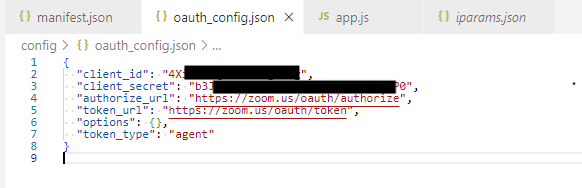
Requirement for updating the Zoom Marketplace APP:
The issue in oauth_config.json:
It supports only account level if we try to use the dynamic selection of the client id and secret.
I have already shared the source code in the above trail for reference.
For dynamic selection of client id and secret (agent level), we used to get the below error.
Please let me know if you have all the information or do you need more clarification.
Hi @Akhil_Kulkarni,
The client_id and client_secret cannot be dynamically fetched from the OAuth iparams for agent-level OAuth. This OAuth iparams are provided by the customer when they install/update the app. It is also stored only one set of value per app. So, it will be provided by one of the admin user of the account.
For agent-level OAuth, each agent’s input has to be stored and it has to be provided in app rendering location. This is not possible before and now. We haven’t received this feedback from anyone before and we can take it as a feature request for this if it is required for Zoom integration.
About the requirement for dynamic OAuth configuration, could you please share us any documentation or any inputs on why does it not work with configuration from your account to accept agent-level OAuth for any customer? Ideally, it works with other third-parties like GitHub that I have used before.
Hello Team,
I have created a video for the zoom app integration which includes the issue, limitation from the Freshworks side, resolution we have provided to the customer and the changes made from the Zoom side.
Please let me know if you need any more information.
I went through the video that you shared, Akhil I have the following questions:
type: "account" but the app is given a client ID and a secret generated by created user-managed app in Zoom?Hello Saif,
type: "account" but the app is given a client ID and a secret generated by created user-managed app in Zoom? – >> If we use account level zoom integration, all the zoom meetings will be created under only one person’s account.Please let me know if you have any questions.
I understand this. My question is:
type:"account" in OAuth configWhat drawback do you see?
I have set up 30 mins slot for tomorrow as per your availability, to go over the app use case, assumptions, and implementation details. @Akhil_Kulkarni, kindly test what @Saif mentioned meanwhile so that we don’t have any surprises for tomorrow.
Regards,
Thakur
It seems like if the config type is “account” but given zoom’s user-managed credentials to the app, app will only ask for OAuth at install time. In that case, this my suggested workaround is still not helpful.
I know if we use the type:“account”, it will ask for an authorization only for once.
But we need to do the authorization for each and every agent as this is required.
Please let me know if you have any questions.
Hi @Akhil_Kulkarni,
We have updated our platform to support both agent-level OAuth and OAuth iparams on the same app now.
Please update your app once again and it should work fine.
Let us know here if you face any trouble.
Hello @Raviraj
I did try it and getting an issue.
Please download the source code from the below URL and let me know if I am missing something.