We were using a custom template that included the the Liquid tag {{ portal | welcome_navigation }} which gave us (up to) four new elements on our “header menu”:
- Language Selector
- Agent Login
- Edit Profile
- Sign Out
– depending on who is logged in (see below).
We recently switched templates to a stock template (Marina) to enable some new/other features, but then the Language Selector stopped working due to JS errors when we tried using the same header code as the previous template. So, we removed the {{ portal | welcome_navigation }} Liquid tag and used the Language Selector from the stock template, but now we don’t have the Agent Login, Edit Profile or Sign Out options.
Is there a way to EITHER edit what is included in the {{ portal | welcome_navigation }} Liquid tag (to remove the non-functioning Language Selector) OR are there specific Liquid tags for what I want to show (like Agent Login)?
And, could anyone please point me to something that documents what Liquid tags are available in FreshDesk and how to edit their features (or what they do)?
In our old template we used this code:
<div class="bt-topbar__menu visible-md visible-lg" data-menu>
<div class="bt-topbar__controls" data-topbar-controls
<a href=[https://my.domain.com/support/home](https://linkURL)><b>Home </b></a>
<a class="btn btn-topbar" href="{{ portal.new_ticket_url }}"
{% translate ticket.submit_ticket_title %}
</a>
{{ portal | welcome_navigation }}
</div>
</div>
Which produced the following on the header of all of our portal pages (the yellow highlights the output of the {{ portal | welcome_navigation }} tag:
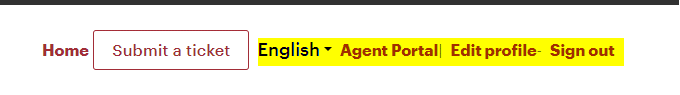
I was able to create the Language Selector using this code that was part of the stock template:
<li class="nav-item dropdown no-hover ms-auto">
{{portal | header_language_list }}
</li>
So, I am assuming that there must be some sort of Liquid tag for the Agent Login, Edit Profile and Sign out options on the header to go with the Language Selector.
I hope this makes sense. If not, ask and I will try to answer.
Any help would be greatly appreciated.
Thanks,
Tim