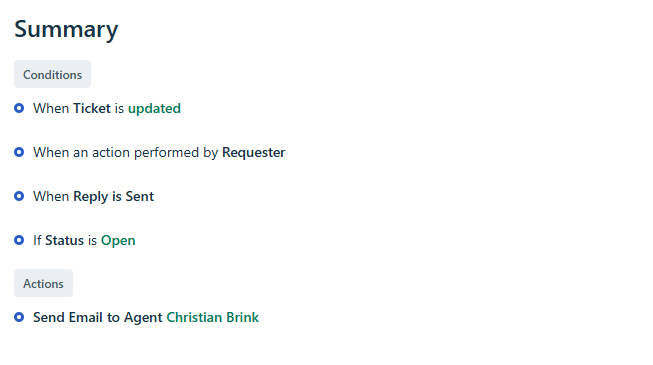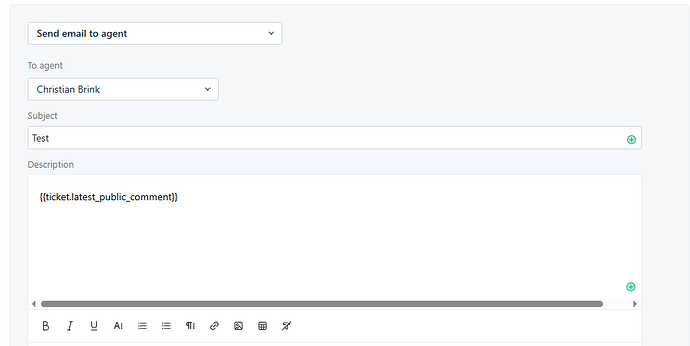I’ve set up an automation in Freshdesk that triggers when an agent replies to a customer ticket. This calls our own web API so we can capture the response for our own purposes in our servers.
I’m using the {{ticket.description}} field as suggested by the placeholders list, but this always contains the original message from the customer, rather than the message sent as part of the event.
Does anyone know if there is another field I can use to get the message of the actual reply instead?
Thanks in advance!
Hi,
That is correct as that placeholder refers to the ticket description. From your post it sounds like you want the last conversation post on the ticket? I don’t think you can get that via an automation. You would need build a custom app to get that using the onConversationUpdate event (Freshworks Developer Docs | Configure onConversationCreate, onConversationUpdate, and onConversationDelete).
Alternatively we have an App on the Marketplace that you can use to register a webhook that catches this event and sends the payload to a 3rd party server. You can try it for free.
Hope this helps.
You can absolutely send that - the 2 placeholders to look at are
{{ticket.latest_public_comment}}
{{ticket.latest_private_comment}}
Thanks Christian.
Aren’t they only for public and private comments (notes) added to a ticket?
What I need is the contents of the actual response message sent back the agent to the customer. We don’t usually add notes.
Given that the event I’m triggering on is a reply event, I’d have expect this text to be available somehow but I wonder if not.
Thanks for your help, it’s appreciated.
Thanks Rob. It sounds like it may not be available directly in that case. You’re correct that I want the latest message from the conversation (i.e. the reply text that the agent actually sends back to the client in their reply from Freshdesk).
I’ll take a look at the recommended tool, thanks for this. Seems strange that the latest text isn’t available as a field by default. Is there any way to raise a change request for the roadmap?
@Christian_Brink may be right. I missed those placeholders. Its definitely worth checking them out.
The Freshdesk API documentation states that conversations consist of replies as well as public and private notes added to a ticket. You may find that the automation process treats a reply as a public note. Here is a link with details to all the placeholders. I can’t see anything else relating to conversations.
Re your question about feature requests, I think you do that via Freshdesk support or you account manager.
A reply is a public comment - I’ve created a test automation that shows this
All you need to do is use that placeholder in your Webhook Payload
Thanks guys. I’ve tried the public comment field and it does what I’m looking for. 
I’ve learned something new about Freshdesk tickets!
1 Like