While installing in custom Application in Freshservice portal I am getting error. Below is screenshot for reference
Is there any way to check the logs what actually fails to install the Application?
While installing in custom Application in Freshservice portal I am getting error. Below is screenshot for reference
Is there any way to check the logs what actually fails to install the Application?
Is this a Marketplace app (public) or a custom app? Does this app use a custom installation page? If so, has that been tested to work properly?
You might also want to try to install the same app in another account. You can create a new trial account and upload the app there and see.
I am installation a Custom Application and “Yes” the app has installation page and it working properly on local environment. After adding the details into installation page getting this popup error message.
I have also tried with another account and getting the same error.
Then it is an issue with the installation page, and not related to an account. Maybe a race condition that’s manifesting in production.
Can you share the code in the config/iparams.html file, redacting any sensitive information?
Thanks @kaustavdm for your instant feedback.
There is no config/iparams.html file I am using iparams.json file. Here is file content below
{
"domainName": {
"display_name": "Domain Name",
"description": "Please enter your domainName",
"type": "domain",
"required": true,
"type_attributes": {
"product": "freshservice"
}
},
"apiKey": {
"display_name": "API Key",
"description": "Please enter your apiKey",
"type": "api_key",
"required": true,
"type_attributes": {
"product": "freshservice"
},
"secure": true
},
"salesforce_username": {
"display_name": "Salesforce Username",
"description": "Please enter salesforce username",
"type": "text",
"required": true
},
"salesforce_password": {
"display_name": "Salesforce password",
"description": "Please enter salesforce password",
"type": "text",
"required": true,
"secure": true
},
"salesforce_instance": {
"display_name": "Salesforce instance",
"description": "Select saleforce instance",
"type": "dropdown",
"options": ["Sandbox", "Live"],
"default_value": "Sandbox",
"required": true
}
}
Thanks @akash.pagare. I assumed it was an iparams.html file, aka, a custom installation page.
@Santhosh / @Mughela_Chandresh Do you see anything wrong in the code snippet above? Any help appreciated.
@kaustavdm The custom installation page works properly on local environment and the settings are also stored properly. Is there any chance to fail on sandbox/production instance?
Hi @kaustavdm,
I have the same issue with a custom app in Freshdesk. @Santhosh is currently looking at it for me and has a HAR log.
Thanks for the update, Rob. Let’s wait for Santhosh’s confirmation then.
I have debug my code line by line and found that there some file name convention issue which was causing this issue. The same thing was working on local environment, but not on sandbox/production environment. So I have changed the file name and it working now.
I am sure @RobAtOpinyin there would be something similar in your case as well. I would suggest you to comment some suspicious code and try to deploy on sandbox instance.
Thanks @kaustavdm for your instant feedbacks
Thanks for this. Useful to know however my issue is only on a customer’s instance. It installs fine on my local and live freshdesk dev instance and our own production instance.
One thing I noticed in your code is that you are are requiring ‘util’. Is that the node.js util module?
Yes “util” was node.js module. I have added the same in manifest.json file.
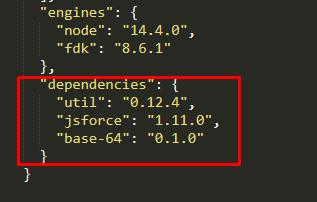
Thanks @akash.pagare. That is very useful to know.