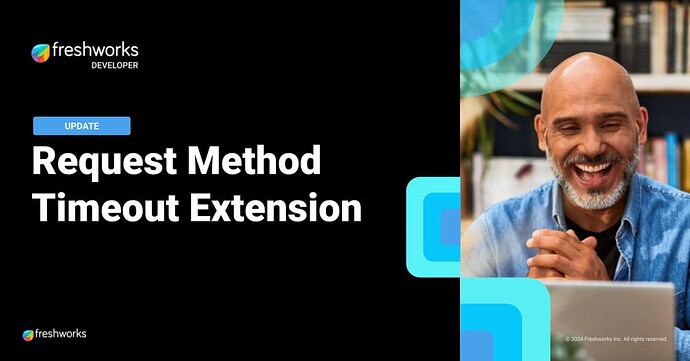We are excited to announce that the Request Method default timeout has been increased from 5 seconds to 15 seconds. Previously, the default value was 5 seconds, and the maximum was 10 seconds. Additionally, increased timeouts of up to 30 seconds can be enabled upon request.
To configure the request timeout, you can specify the desired value using the - fdk config command.
For more details, refer to the documentation.
Here are the key details:
- Default timeout increase: The default timeout for all apps has been extended from 5 seconds to 15 seconds.
- Increased timeouts for platform v2.3 and above: Apps running on the platform version 2.3 or greater can now benefit from increased timeouts of up to 30 seconds.
We encourage developers to migrate to the latest platform versions to utilize these new capabilities and improve app performance.
Important:
- The valid values for the timeout are 15000, 20000, 25000, and 30000, with 15000 being the default value.
- If you specify a timeout value other than these, it defaults to 15 seconds, and a warning message is displayed.
- If you don’t specify a timeout value, it defaults to 15 seconds.
For more information on the request timeout enhancement, please visit the What’s New section in our developer documentation.
Use Cases:
Generative AI via API: Apps that utilize Generative AI through API might experience varied response times based on the prompt and response length. For maximum success rate, such requests can use the longer request timeout.
Batch Processing Middleware: Middleware that performs batch processing takes longer to respond. An increase in the request timeout will be beneficial in these cases.
Larger Data APIs: An API that deals with larger data and results in a larger payload can take more time to respond. An extended time will help receive the response reliably without failure.
Handling Slow Servers: Sometimes, we all encounter slow servers that take an unreasonable amount of time to respond. The increased timeout will help manage these delays effectively.
Follow our experts in the community and don't hesitate to raise a request in the forum for support: https://community.freshworks.dev/