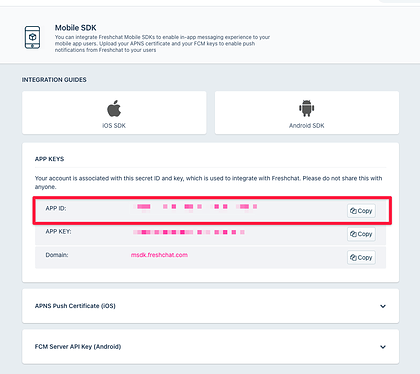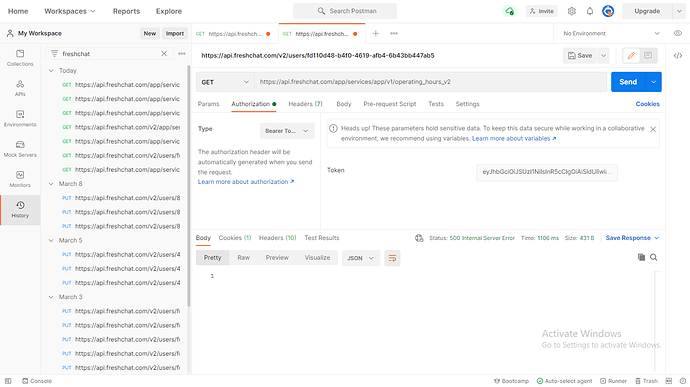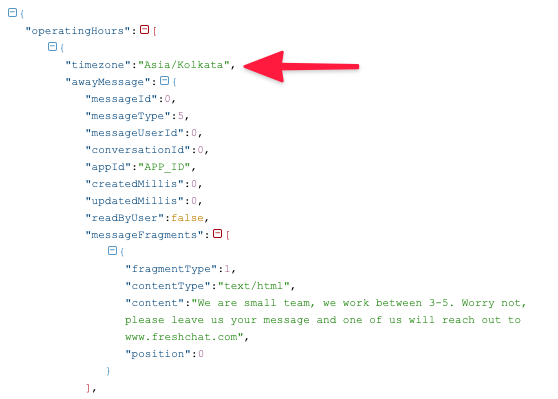Hi all,
Hope you all doing well. Are there any APIs for fetching all business hours in Freshchat. I have a requirement that for non-business hours if any message is sent need to create tickets in a Third-party account.
Thanks in advance,
1 Like
Hi @Tejasri_Kalluri ,
We have a v1 API that can be used to list all the Business Hours rules.
curl --location --request GET 'https://api.freshchat.com/app/services/app/v1/operating_hours_v2' \
--header 'Authorization: <FRESHCHAT_APP_ID>'
Note the base URL https://api.freshchat.com is dependent on the Freshchat account’s data center and can be any of the following values.
US - https://api.freshchat.com
EU - https://api.eu.freshchat.com
IN - https://api.in.freshchat.com
AU - https://api.freshchat.com
The FRESHCHAT_APP_ID can be retrieved from Admin–> Mobile SDKs, as highlighted below.
Hope this helps.
4 Likes
Hi @Arjun_Paliath ,
Thanks for your response, I try this request, I got a 500 status. FYI
Hi @Tejasri_Kalluri
As mentioned earlier, you cannot consume the v2 API’s Token.
The authorisation for this API is simply the header
--header 'Authorization: <FRESHCHAT_APP_ID>'
And the App Id can be retrieved from Admin–> Mobile SDKs as shown in my previous response.
Let me know if it still fails.
2 Likes
Arjun_Paliath:
Authorization
Hi @Arjun_Paliath ,
“days”: {
"0": "46800;61200;",
"1": "36000;61200;",
"2": "36000;61200;",
"3": "36000;54000;",
"4": "36000;61200;",
"5": "36000;61200;",
"6": "36000;61200;"
}
Hey @Tejasri_Kalluri ,
The Time Zone will be available with the timezone key in the object as shown below.
However, the time is displayed in seconds, you can use a time function(sample is below) or build your own function to get the value in HH:mm.
String.prototype.toHHMMSS = function () {
var sec_num = parseInt(this, 10); // don't forget the second param
var hours = Math.floor(sec_num / 3600);
var minutes = Math.floor((sec_num - (hours * 3600)) / 60);
var seconds = sec_num - (hours * 3600) - (minutes * 60);
if (hours < 10) {hours = "0"+hours;}
if (minutes < 10) {minutes = "0"+minutes;}
if (seconds < 10) {seconds = "0"+seconds;}
return hours+':'+minutes+':'+seconds;
}
You can consume the above function as shown below.
console.log("61200".toHHMMSS());
The Output will be as below.
17:00:00
Hope this helps.
1 Like