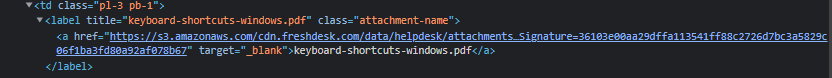Attachment Manager marketplace application organizes all ticket attachments, access them from one common location and view/download all the attachments.
In the Ticket sidebar, the app list all the attachments, once we click it, it opens the attachment URL in a new tab.
For Image type, it previews the image as expected. Whereas PDF we are getting “s3.amazonaws.com is blocked”.
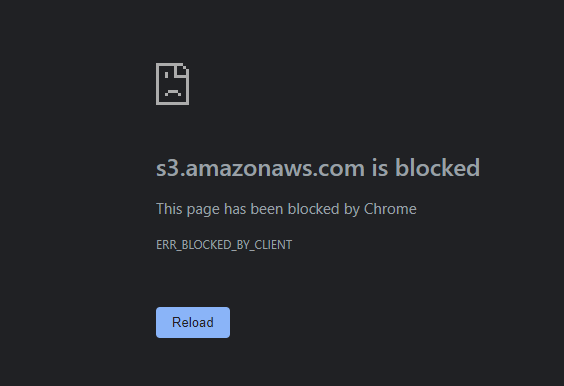
Yet, we have a workaround to resolve this issue. you can view/download the attachments in the following ways
- Right-click on the attachment in the app widget and click the Open link in the new tab.
- Click on the attachment along with the Ctrl key.
Can you please clarify on “s3.amazonaws.com is blocked”?