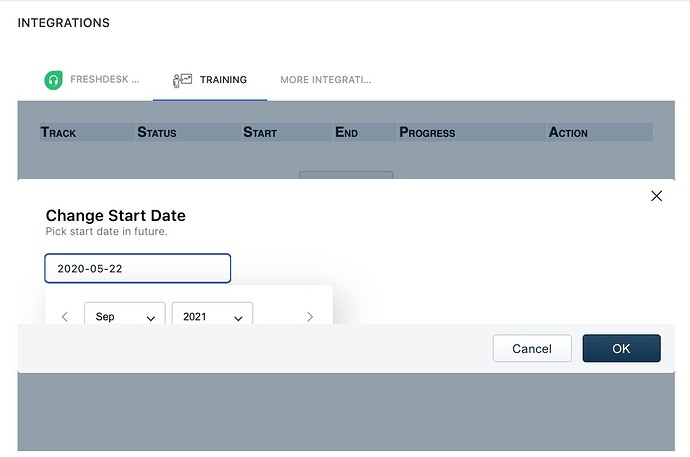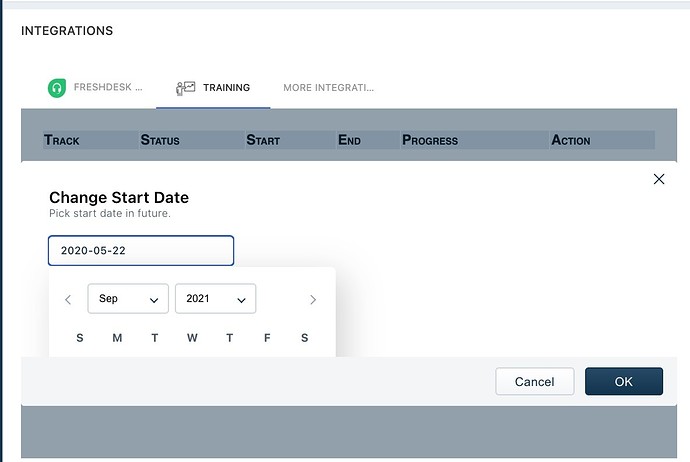I’m trying to use a fw-modal to display a date picker. The problem the height of the model is not sufficient to include the date picker and I can’t seem to get it to increase its height.
Here is what I’m using:
<fw-button modal-trigger-id='large'> Open Large Modal </fw-button>
<fw-modal id='large' title-text="Change Start Date" description="Pick start date in future." size="large">
<fw-datepicker value="2020-05-22" date-format="YYYY-MM-DD"></fw-datepicker>
</fw-modal>
The problem is the date picker ends up looking like this:
As you can see, the date picker is cropped. You can scroll to see the rest but with this view height its very inconvenient to use.
I tried to increase the height of the model using either
<p style="height:500px"> </p>
or this:
<p> </p>
--- repeat 20 times ---
<p> </p>
This increased the modal view height a bit, but the size of the modal seems limited to the following
I also tried to add the height attribute to the main window the modal is located within. In both cases this seems to increase the scrollable regions but I think I’m limited by the area allocated to integrations.
is there any way to resolve this issue so the model opens with sufficient room for the date picker?