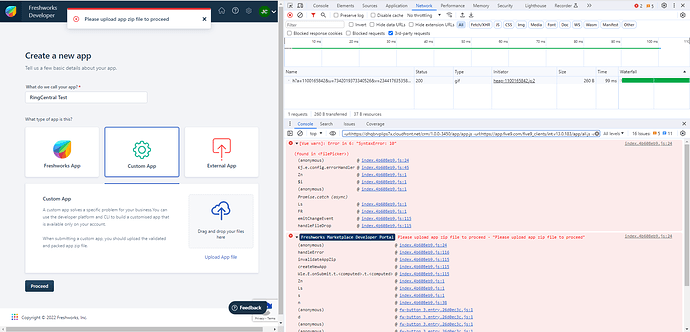When creating a new custom app (clicking on the proceed button) we get an error stating ‘Please upload app zip file to proceed’. We get this both when drag and dropping the app file into the drop box, and when selecting the app file from the file explorer. And it happens in both FreshSales Classic and Suite.
However, when updating an existing app with the file everything works just fine. We have seen this in both our developer environment as in trial environments and a customer environment.
On the console we see a Vue warning / error stating 'Error in 6: “syntaxError: 10” (found in FilePicker).
The first error shows when the file is selected, the second error when the proceed button is clicked. (logical, as the file is missing, but right before clicking the filename still shows in the drop box (file box))
We have also tried renaming the file to be as simple as possible like → simpleName.zip.
Anyone else experiencing this as well? Or any Ideas on how to solve this?
Edit: This is what the manifest looks like.
{
"platform-version": "2.3",
"product": {
"freshworks_crm": {
"location": {
"left_nav_cti": {
"url": "EmbeddableApp.html",
"icon": "styles/images/icon.svg"
},
"contact_entity_menu": {
"url": "VoiceRecordingApp.html",
"icon": "styles/images/icon.svg"
}
},
"functions": {
"checkCallRecording": {
"timeout": 20
},
"uploadToBucket": {
"timeout": 20
}
},
"requests": {
"rc_embeddable_src": {},
"crm_searchByPhone": {},
"crm_createCallLog": {},
"crm_addRecordingNote": {},
"crm_createContact": {}
}
},
"freshsales": {
"location": {
"left_nav_cti": {
"url": "EmbeddableApp.html",
"icon": "styles/images/icon.svg"
},
"lead_entity_menu": {
"url": "VoiceRecordingApp.html",
"icon": "styles/images/icon.svg"
},
"contact_entity_menu": {
"url": "VoiceRecordingApp.html",
"icon": "styles/images/icon.svg"
}
},
"functions": {
"checkCallRecording": {
"timeout": 20
},
"uploadToBucket": {
"timeout": 20
}
},
"requests": {
"rc_embeddable_src": {},
"io_searchByPhone": {},
"io_createCallLog": {},
"io_addRecordingNote": {},
"io_createLead": {}
}
}
},
"engines": {
"node": "18.16.0",
"fdk": "9.0.5"
},
"dependencies": {
"@aws-sdk/client-s3": "3.379.1",
"@aws-sdk/s3-request-presigner": "3.379.1",
"axios": "0.21.1"
}
}
Thanks,
Timothy Markus