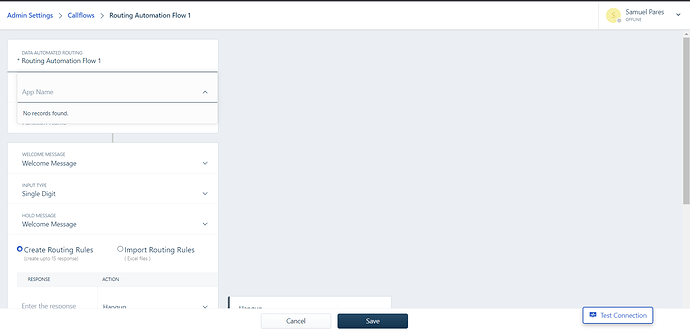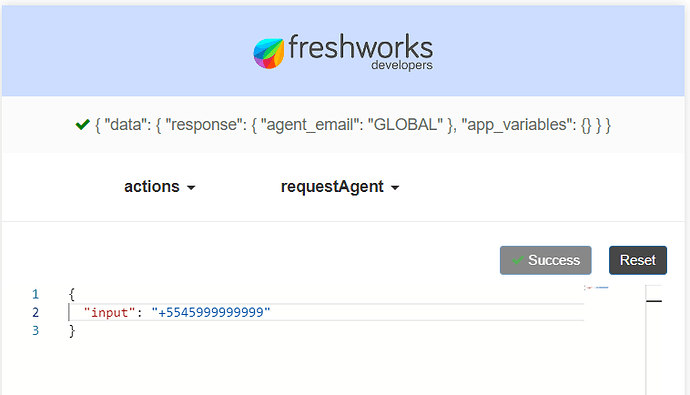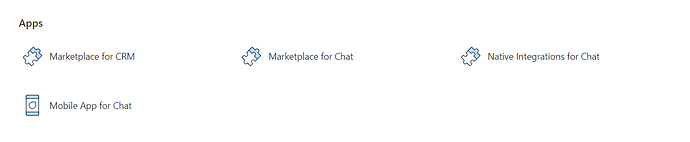Hi team!
Although Freshsales Suite APP SDK documentation does not have any mention to Routing Automation - Custom actions (feature from Freshcaller), Freshworks support told us that it would be possible to build an app for Freshsales Suite using this feature.
So we built it, but the app is not shown to be selected on the Freshsales Suite Routing Automation:
I’m testing in my test account, but in customer’s account, it does not appear either.
Here’s the configuration files:
actions.json
{
"requestAgent": {
"description": "Request Agent",
"display_name": "Request Agent",
"parameters": {
"$schema": "http://json-schema.org/draft-07/schema#",
"properties": {
"input": {
"type": "string"
}
},
"required": [
"input"
],
"type": "object"
},
"response": {
"properties": {
"agent_email": {
"type": "string"
}
},
"type": "object"
}
}
}
manifest.json
{
"engines": {
"fdk": "8.6.7",
"node": "14.21.1"
},
"platform-version": "2.2",
"product": {
"freshworks_crm": {
"events": {
"onAppInstall": {
"handler": "onAppInstallCallback"
},
"onContactUpdate": {
"handler": "onContactUpdateCallback"
},
"onExternalEvent": {
"handler": "onExternalEventCallback"
}
},
"functions": {
"requestAgent": {
"timeout": 20
}
}
}
},
"whitelisted-domains": [
"https://*.myfreshworks.com"
]
}
I can simulate the action with success:
PS: I can provide the ticket ID from Freshworks support, the app code and the account credentials in private if needed.