I have created a todo app while installing I’ll populate some fields from API. The API call works fine sometimes only. while I install it in the developer portal only I’m facing this issue. in local it works so fine.
can someone help me with this?
I have created a todo app while installing I’ll populate some fields from API. The API call works fine sometimes only. while I install it in the developer portal only I’m facing this issue. in local it works so fine.
can someone help me with this?
Hi @sstudio
What is the issue you are facing? Can you please share the error message or a screenshot?
Thanks,
Hi Janani, my issue is, on the install page, I get the API key and domain from the user and then I send an HTTP request to populate the ticket types. When I try to install, Freshdesk itself populate a key and domain on the provided textboxes. using the prefilled value I dint get any ticket type my dropdown is empty.
but, if I use the key that I got from my developer account I can grab the ticket types from the API call. Not sure about the issue. if you can guide me on this would be great. if required we can connect over a 30 mins call too.
Thanks,
@sstudio,
Good day!
so, you are facing an issue once the app is uploaded or in the locally served app (fdk run)?
Can you please check the payload? are you getting any errors in the n/w call for that request?
so that it will be helpful for us to debug further
Thanks
Thanks for the response. When I send the request with the default token loaded on the file I’m getting 401 responses.
If I send request with the ID I have, I can able to proceed further as expected. I just wanted to know if the token that loads default is the feature by Freshdesk right? if so how come I get invalid credentials response?
Hello @sstudio ,
It seems to be taking a little longer to get you the solution because we aren’t having enough information in one go to get to the bottom of your problem.
Do you mind sharing the iparams.json for your app?
A 401 error appears to indicate that the API request may not have included the API key for some reason. Have you tried pasting the same default API key (instead of the key from your account) and retrying?
If this does not help you, could you share an HAR file when reproducing this problem?
Good to hear from you.
Here is the screenshot. You can see that in the header I’m sending the token. but still, I’m getting 401. Note: This token is not entered by myself. it got auto populated.
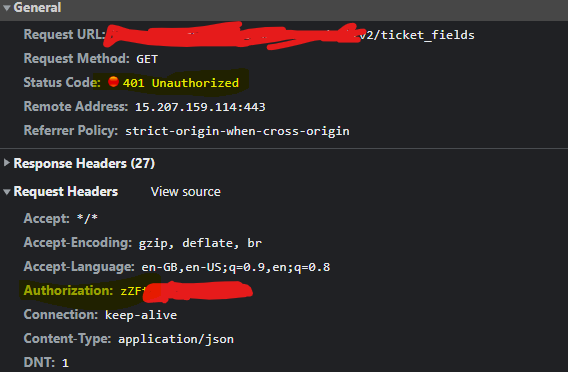
we have to encode and decode the token. once done its working fine
This topic was automatically closed 6 days after the last reply. New replies are no longer allowed.