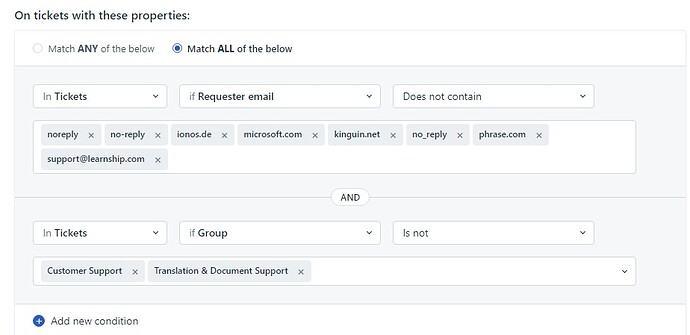Customizable Email Notifications would be great; something like automation. Excluding some email addresses getting ticket received notification, etc.
Hi @gokhanrz,
Greetings!
Yes, you can rely on the automation to send a default acknowledgement mail.
But before that could you plz provide us with more context, like the product where you want this to be implemented and the use-case?
That will help us to give an efficient solution.
Thank you.
Hi Benny,
Thanks for your reply!
Currently we are sending “ticket created” notification emails to “requesters” via automation, because we would like to exclude some of the email addresses, for example email addresses with no-reply. But, for there is already a dedicated part for email notifications, it would have been good to make this kind of exclusion settings there. Also, while the email notifications created from notifications section don’t create an additional note in the ticket, the notification created by automation does.
Have a nice day!
Hi Benny,
I’ve the same problem, today the problem was a open ticket email in loop with another enterprise that have a similar servicedesk app. It was insane, 48 incidents until we detected.
Sorry guys we need to exclude some emails from recive ours alerts. Its the first app that i used that dont have this option.
Greattings from Portugal!
Hey,
First - I think this is not the proper place for that feature request.
For ideas or issues with the product itself, there is the Freshworks community with its ideas section.
Your idea is already discussed there and you can vote for it there (may only be visible with an account on FW community).
Here’s the FAQs for ideas in FW community.
In addition to that, you can always post a feature request to FW support (e.g. support@freshdesk.com if you use FD). They track feature requests aswell and would add your request to a tracker in order to measure interest in a certain idea.
Second - To the topic as such
There could be a workaround to achieve what you want to.
First you’d need to turn of ticket creation notification in email notification section and do it via automations:
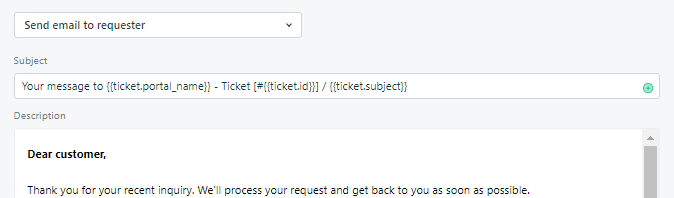
There you could add some filters for tickets you don’t want an automated reply.
You could for example recognize an email from another ticket system via the subject line or the text or you could just exclude specific sender email addresses directly.
Hope that helps.
Best, Tom
Hi Thomas.
Thanks for the info. This environment was suggested to me by Freshdesk support for this kind of development suggestions.
I am already using the automations for the notifications, but it creates an unnecessary entry in the ticket, which is avoidable if this kind of customization was available. Also having a notifications setting, but not able to use it is a bit of a waste of functionality.
Can you help me create a step to exclude some emails? Can you seend me a printscreen to brunocesteiro.mendes@gmail.com?
tks!
Do you need help in setting up everything in general (so to switch from normal email notifications to automations) or just with the part to exclude some emails from that automation?
Thomash,
I will try to do it for myself, if i need some help i ask you!
Thanks for your help!
ThomasH via Freshworks Developer Community <notifications@community.freshworks.dev> escreveu (quinta, 25/01/2024 à(s) 10:13):
This topic was automatically closed after 365 days. New replies are no longer allowed.