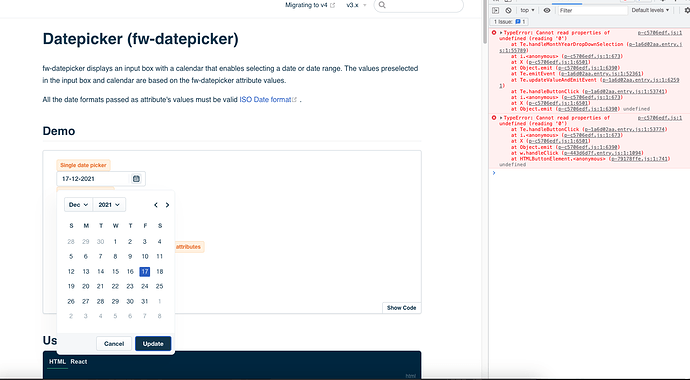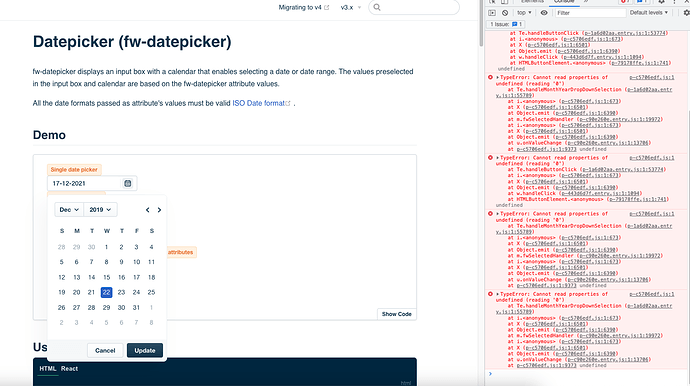Crayons v3 Single date picker does not allow to select the month after selecting the date.
The month field gets reset to current month on empty or to the default value.
Also the update button does not close the date picker window.
I see the same issue on the crayons doc website(Datepicker (fw-datepicker) | Crayons ).
This is affecting some of the live custom apps we have built.
SriValli_S
February 8, 2023, 8:48am
2
This issue is because of chrome deprecating event.path, which has been fixed in our latest version. Can you please check using the latest version of crayons ?
Please look at the Migration guide for reference.
1 Like
Yes, I see in v4 it is working fine, but we have existing apps which is being used by customers. Its difficult to update every app with the latest version.
can you please provide the fix in v3?
SriValli_S
February 10, 2023, 2:27am
4
The issue has been fixed and is available in version 3.5.1. Please check.
1 Like
@SriValli_S I still see the issue in v3 and also in the crayons website doc.
<script
type="module"
src="https://unpkg.com/@freshworks/crayons@v3/dist/crayons/crayons.esm.js"
></script>
<script
nomodule
src="https://unpkg.com/@freshworks/crayons@v3/dist/crayons/crayons.js"
></script>
SriValli_S
February 11, 2023, 3:27am
6
@Gopi_Krishnan Yes it is fixed. The below link points to the latest crayons version 3, which is 3.5.1.
<script
type="module"
src="https://unpkg.com/@freshworks/crayons@v3/dist/crayons/crayons.esm.js"
></script>
<script
nomodule
src="https://unpkg.com/@freshworks/crayons@v3/dist/crayons/crayons.js"
></script>
system
April 19, 2023, 7:18am
7
This topic was automatically closed 6 days after the last reply. New replies are no longer allowed.