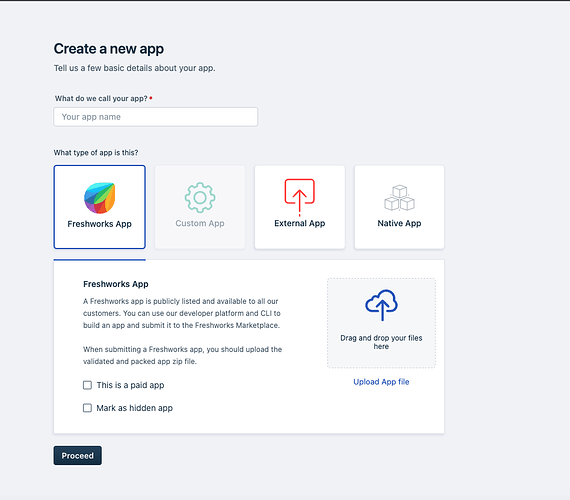How to deploy the custom app in the marketplace from one account URL and we can move to the other account and access and download the app from different account URL.
Please let me know as soon as possible.
Hello Swagata,
If I am understanding you correctly, you want to publish a custom app in the Freshworks Marketplace and let other accounts install and use it. If my understanding is correct, You can follow these steps:
To deploy a custom app in the Freshworks Marketplace and make it accessible to other accounts, you need to follow these steps:
- Package your app: In your app’s root directory, run the
fdk packcommand. This will create a.zipfile containing your app’s files. - Log in to the Freshworks Developer Portal and create a new
Freshworks App
- Add All the details and Click on “Publish App”.
- App will be submitted for review. The Freshworks team will review your app and, if approved, publish it in the Marketplace.
Once your app is published in the Marketplace, users from different accounts can access and download the app by following these steps:
Hope this helps ![]()