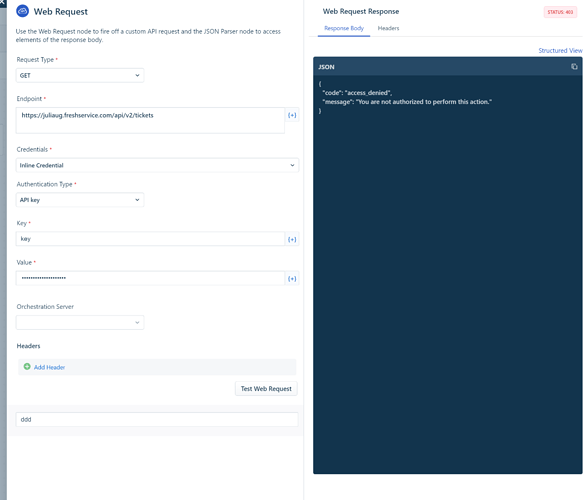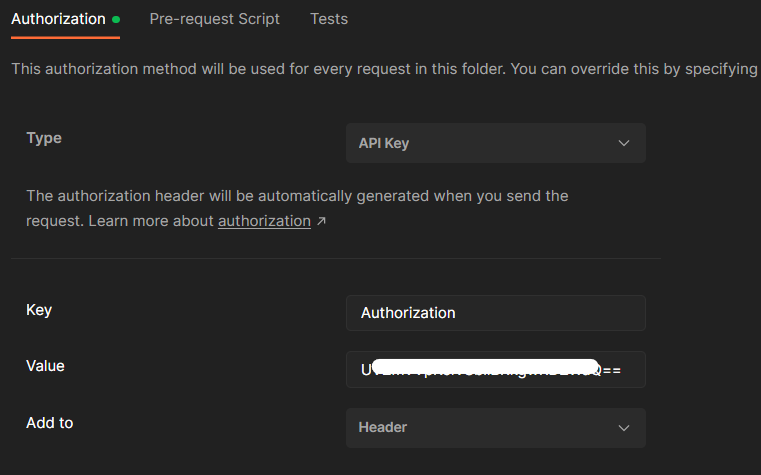Deprecation of password-based authentication for API v2
The demand for following safe code practices and standardised API usage is increasing. We understand it and are putting constant effort towards achieving the same. In this regard, we are deprecating the username and password-based authentication for Freshservice APIs with API-key-based authentication. The change will result in enhanced platform security, improved API governance, and data security. The planned deprecation is due on May 31st, 2023.
How and to whom will it impact?
After the commencement of deprecation on May 31st, 2023, if your app makes API requests using password-based authentication, such requests will fail. The following are the features of Freshservice APIs which will get impacted:
- Workflow Automator ( Web request nodes and “Trigger Webhook” action nodes)
- Custom apps
- Portal customisation
- Any custom services or middleware developed using Freshservice APIs
So, If you have used APIs with password-based authentication in any of the following locations, the API calls shall fail:
- To configure your workflows (Web Requests and Trigger webhook actions)
- To customize your portal
- To interact with your Freshservice account from any of your custom applications
How can I avoid the API failure?
It is simple! Just change the authentication method for API invocation. Instead of using username/password-based authentication, use API-key-based authentication to make API calls.
For more information, refer to our detailed solution article.