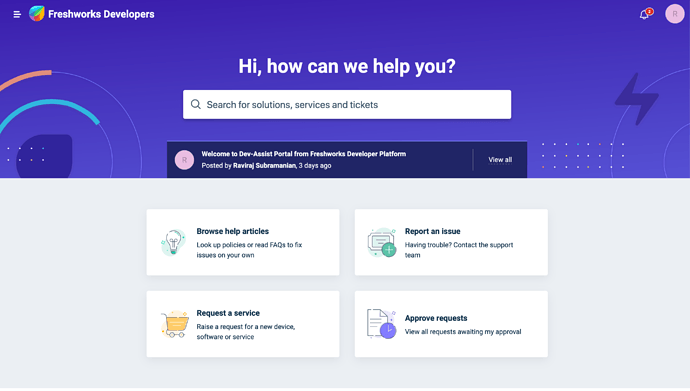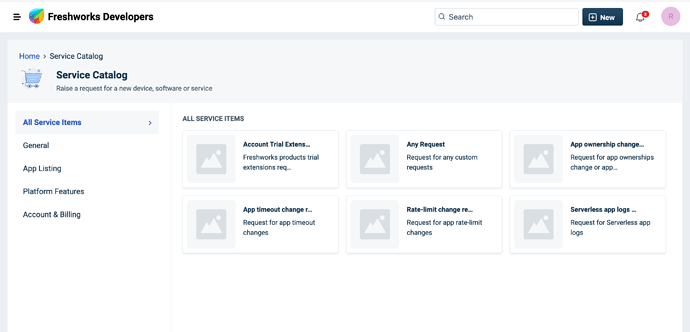With the Dev-Assist portal, you can raise service requests that are often required to best manage your apps in the App Management Portal, modify with custom limits for specific customers for your app, and special offerings from the Freshworks developer platform.
If you haven’t created an account yet, sign up at https://dev-assist.freshworks.com/support/home.
Here’s a snapshot of how the homepage would look, and the Sign Up button in the top right corner.
After you have signed up, you will be able to see and make use of the Service Requests listed in the Service Catalog available in the left sidebar.
Here’s a quick view of how the Service Catalog will look.
About the Service Requests, these are some of the commonly requested services on the product support and the developer forum previously. If you could not find any of them relevant to your specific request, choose Any Request Service Item and we will actively add the commonly requested services and yet missing to the portal.
List of Service Items available in the Service Catalog:
- Account Trial Extension
- App Rate-Limit Change Request
- App Timeout Change Request
- Serverless App Logs Request
- App Ownership Change Request
- Any Request - Default service request for all the other kind of requests
Apart from the Service Catalog, the following features are also available within the same portal.
- Search box
 - The search box on the homepage can be used to search for Service Items, Tickets created, and Solutions.
- The search box on the homepage can be used to search for Service Items, Tickets created, and Solutions. - Tickets
 - All the Service Requests are created as a ticket and ticket status can be checked and replied to from this page.
- All the Service Requests are created as a ticket and ticket status can be checked and replied to from this page. - Solutions
 - Some of the solutions are available as they are helpful for quick queries. Some of these articles could redirect you to the Wiki articles in the developer forum.
- Some of the solutions are available as they are helpful for quick queries. Some of these articles could redirect you to the Wiki articles in the developer forum.
Let us improve the experience by creating a feedback topic if you have any feedback on the portal.