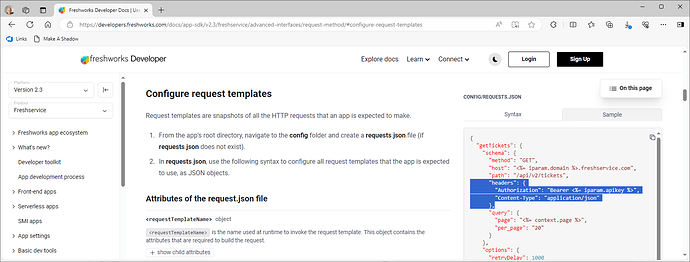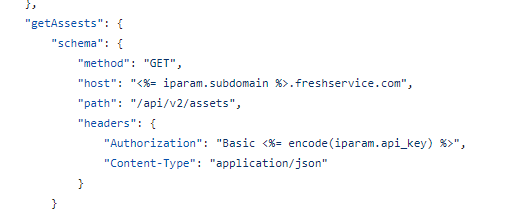Sure.
The requests.json template for the workspaces request looks like this:
-------8<-----------------------
"workspaces": {
"schema": {
"method": "GET",
"host": "<%= iparam.freshservice_subdomain %>.freshservice.com",
"path": "/api/v2/workspaces",
"protocol": "https",
"headers": {
"Authorization": "Basic <%= encode(iparam.freshservice_api_key)+':X' %>",
"Content-Type": "application/json"
}
},
"options": {
"retryDelay": 1000
}
},
------------->8----------------------
There are maybe another 10 or so requests defined which all follow the same pattern with respect to the “host” and “headers” section (differing in “path” and <%= context.foo => settings…).
iparams.json:
-------8<-----------------------
{
“freshservice_subdomain” : {
“display_name”: “Freshservice subdomain”,
“description”: “Please enter your Freshservice subdomain (your-freshservice-subdomain.freshservice.com)”,
“type”: “domain”,
“type_attributes”: {
“product”: “freshservice”
},
“required”: true
},
“freshservice_api_key”:{
“display_name”: “Freshservice API key”,
“description”: “Please enter your Freshservice API key”,
“type”: “text”,
“secure”: true,
“required”: true,
“type_attributes”: {
“product”: “freshservice”
}
},
“workspace_name”: {
“display_name”: “Workspace name”,
“description”: “Please enter the required workspace name”,
“type”: “text”,
“required”: true
},
“group_name”: {
“display_name”: “Group name”,
“description”: “Please enter the required group name”,
“type”: “text”,
“required”: true
},
“capabilitymatrixcustomobject_name” :{
“display_name”: “Capability matrix custom object name”,
“description”: “Please enter the name of the custom object that holds the skills capability matrix”,
“type”: “text”,
“required”: true
}
}
------------->8----------------------