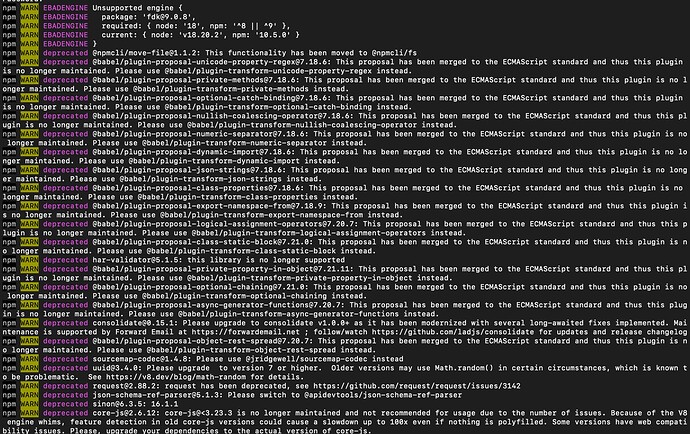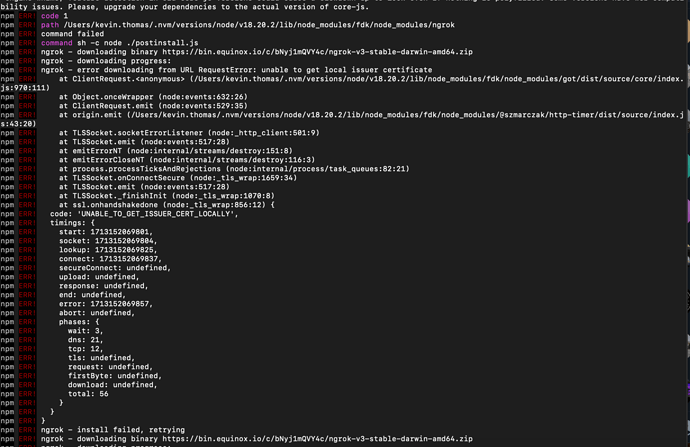I am tryng to install fdk using
‘’‘sudo npm install https://cdn.freshdev.io/fdk/latest.tgz -g’‘’
as mentioned in Freshworks Developer Docs | Freshworks CLI Setup
but I am getting the error
npm ERR! ngrok - install failed, retrying
npm ERR! ngrok - downloading binary https://bin.equinox.io/c/bNyj1mQVY4c/ngrok-v3-stable-darwin-amd64.zip
npm ERR! ngrok - downloading progress:
npm ERR! ngrok - error downloading from URL RequestError: unable to get local issuer certificate
See the installation logs below
1 Like
Hey, I am getting similar errors while trying to install FDK on Windows referring cli-setup documentation using the command “npm install https://cdn.freshdev.io/fdk/latest.tgz -g”
Hey @kevin.thomas and @Samridhi,
For installing FDK on Windows, can you try the Chocolaty approach -
In PowerShell Admin mode
Set-ExecutionPolicy Bypass -Scope Process -Force; [System.Net.ServicePointManager]::SecurityProtocol = [System.Net.ServicePointManager]::SecurityProtocol -bor 3072; iex ((New-Object System.Net.WebClient).DownloadString('https://community.chocolatey.org/install.ps1'))
choco install nvm
npm install https://cdn.freshdev.io/fdk/latest.tgz -g
Check out the detailed steps - Freshworks Developer Docs | Freshworks CLI Setup
system
(system)
Closed
4
This topic was automatically closed 90 days after the last reply. New replies are no longer allowed.