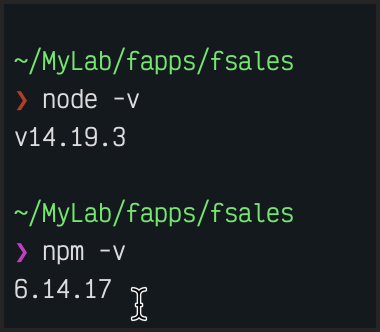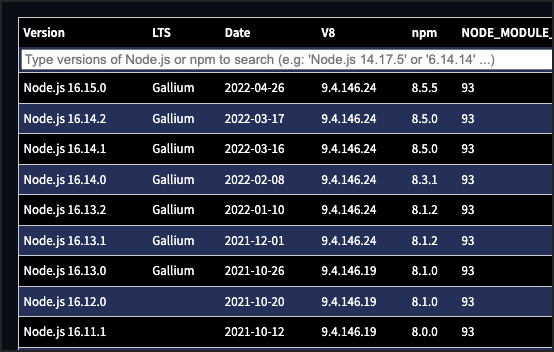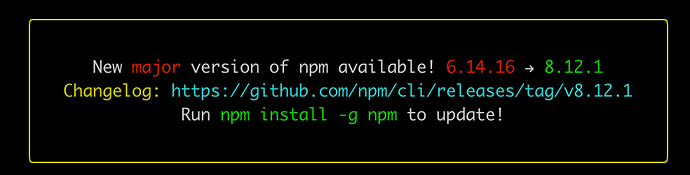Before upgrading to 8.3.3 fdk was working fine. Then I upgraded after being prompted and fdk update and now I get below error.
here is where I upgrading to 8.3.3:
fsales> fdk validate
? Version 8.3.3 is available for update, would you like to install it now? (Y/n) Yes
npm WARN EBADENGINE Unsupported engine {
npm WARN EBADENGINE package: 'fdk@8.3.3',
npm WARN EBADENGINE required: { node: '14', npm: '6' },
npm WARN EBADENGINE current: { node: 'v14.19.1', npm: '8.12.1' }
npm WARN EBADENGINE }
removed 751 packages, changed 1 package, and audited 2 packages in 6s
found 0 vulnerabilities
Succesfully updated the CLI to version 8.3.3!
Please start the CLI again!
TrainingSvc> cd ../fsales
And here is the very next time I tried to run fdk:
fsales> fdk run
internal/modules/cjs/loader.js:905
throw err;
^
Error: Cannot find module 'winston'
Require stack:
- /Users/stevemc/.nvm/versions/node/v14.19.1/lib/node_modules/fdk/lib/logger.js
- /Users/stevemc/.nvm/versions/node/v14.19.1/lib/node_modules/fdk/index.js
at Function.Module._resolveFilename (internal/modules/cjs/loader.js:902:15)
at Function.Module._load (internal/modules/cjs/loader.js:746:27)
at Module.require (internal/modules/cjs/loader.js:974:19)
at require (internal/modules/cjs/helpers.js:101:18)
at Object.<anonymous> (/Users/stevemc/.nvm/versions/node/v14.19.1/lib/node_modules/fdk/lib/logger.js:18:5)
at Module._compile (internal/modules/cjs/loader.js:1085:14)
at Object.Module._extensions..js (internal/modules/cjs/loader.js:1114:10)
at Module.load (internal/modules/cjs/loader.js:950:32)
at Function.Module._load (internal/modules/cjs/loader.js:790:12)
at Module.require (internal/modules/cjs/loader.js:974:19) {
code: 'MODULE_NOT_FOUND',
requireStack: [
'/Users/stevemc/.nvm/versions/node/v14.19.1/lib/node_modules/fdk/lib/logger.js',
'/Users/stevemc/.nvm/versions/node/v14.19.1/lib/node_modules/fdk/index.js'
]
}
no mater what fdk command I run, I get same error. I appear to be 100% blocked.