what parameters should i use to get the data
First response time (in hrs)
Resolution time (in hrs)
Agent interactions’
Customer interactions
Resolution status
First response status
what parameters should i use to get the data
First response time (in hrs)
Resolution time (in hrs)
Agent interactions’
Customer interactions
Resolution status
First response status
You can use the get ticket API and add ?include=stats in the URL. It will give you the below data.
“stats”: {
“agent_responded_at”: null,
“requester_responded_at”: null,
“first_responded_at”: null,
“status_updated_at”: “2021-11-08T12:19:46Z”,
“reopened_at”: null,
“resolved_at”: null,
“closed_at”: null,
“pending_since”: null
}
These are the only stats available today. Resolution status is “status” of the ticket which would be 4 for resolved, 5 for closed.
If you add this ?include=conversations,stats then you will get the conversations and you will have to count agent and customer interactions.
Hope this helps.
Hello ,
thank for the reply. I did check the ?include=stats** but it shows some data but not the following
First response time (in hrs)
Resolution time (in hrs)
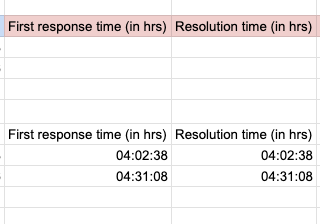
i also tried calculating all the dates and time as possible but still i cant come up with the time in hrs as shown in the table. but thank you for the reply.
Hii @adarsh, I have tried the methods mentioned in the API docs as well as which was suggested by you in this thread, but I’m not able to get the data corresponding to these data_fields neither through direct endpoints nor through any parameters -
Hey @Mohammad_Umaid_Ansar,
To help you with the Freshdesk API, I’m connecting you with Freshdesk support who should be able to help you better with the right parameters.
Thanks a lot for quick help @zach_jones_noel
Hello Mohammad,
Did you get the API data of this fields ?
Thank you,
Hi John,
Have you been able to resolve your issue?
I am now experiencing the same issue as you with the FreshDesk API.
Hope to see your response
Hello Son, No still looking for this fields on Freshdesk API.