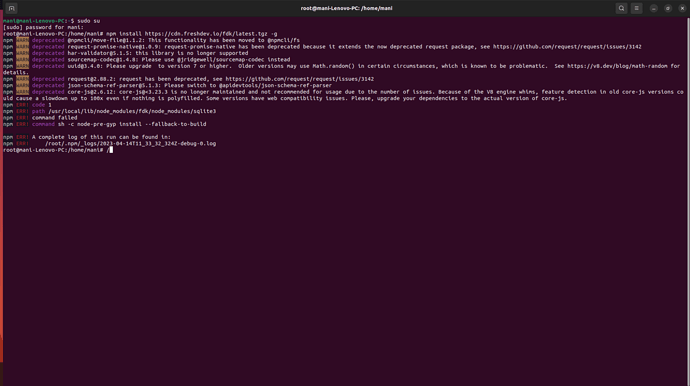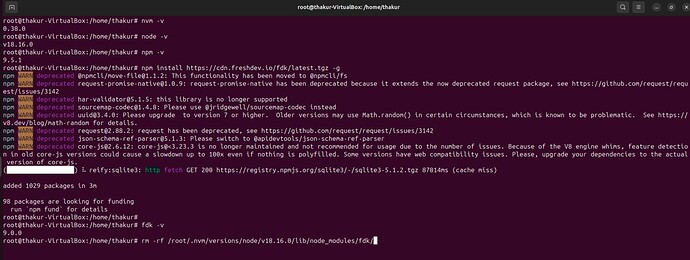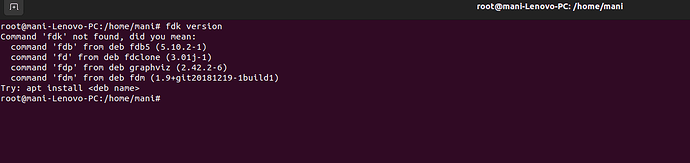When i try to install fdk cli i got an error saying the cli was depcricated. Here i attacehd the Screenshots. can somebody help me with this issue?
Hi @maniprabu_devops ,
Welcome to Freshworks Developer Community! ![]()
![]()
Could you please share the NVM and node versions that you are using with nvm -v and node -v?
Regards,
Thakur
yes
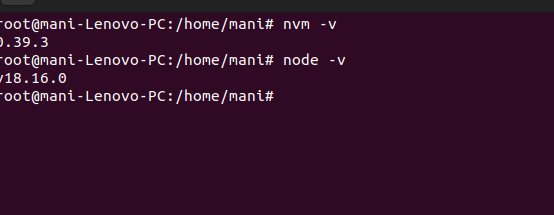
Thanks for confirming the details, I tried replicating the issue locally, however, I was not able to. PFA screenshot for same.
I believe the installation failed due to network failure.
Kindly try removing FDK using rm -rf /root/.nvm/versions/node/v18.16.0/lib/node_modules/fdk/ command and try reinstalling the same.
Regards,
Thakur
Hi @maniprabu_devops ,
Hope you had a good weekend. Were you able to proceed with reinstallation? Did you face any issues later? Or would you need further assistance on this one?
Regards,
Thakur
Instead of switching to root, can you use sudo directly so that it retains the current user context?
Make sure you have build-essential installed:
sudo apt update
sudo apt install build-essential
Then, after setting up node, re-run the install command:
sudo npm install https://cdn.freshdev.io/fdk/latest.tgz -g
Did the npm install command succeed? If you have set up Node.js through nvm, you must also add nvm’s directory to the PATH. Please see the troubleshooting instructions for nvm.
This topic was automatically closed 90 days after the last reply. New replies are no longer allowed.