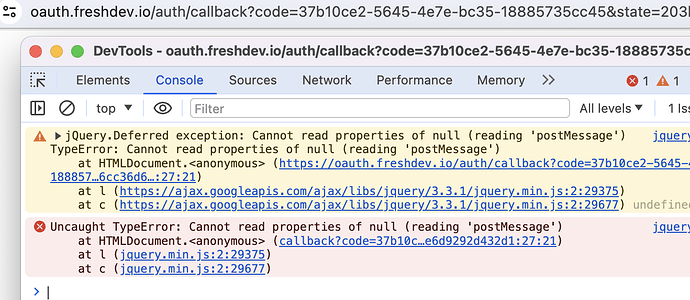We are using OAuth in our custom App. The App when loaded correctly displays “Authorize” button, and opens the idp login screen in a popup when clicked. But after the user logs in, the popup window gets stuck in the callback url (https://oauth.freshdev.io/auth/callback
Looks like same issue as this - https://stackoverflow.com/questions/7120534/window-opener-is-null-after-redirect
Any solutions?
Platform Version: 2.3
Hey @sudev_krishnan ,
Can you please share the manifest.json and oauth_configs.json without the credentials?
Is this in a specific browser or across Chrome/Firefox/Safari?
1 Like
Thanks for the reply @zach_jones_noel . Details below,
Manifest file=>
{
"platform-version": "2.3",
"product": {
"freshdesk": {
"location": {
"ticket_sidebar": {
"url": "index.html",
"icon": "icon.svg"
}
},
"requests": {
"graphQL": {}
}
}
},
"engines": {
"node": "18.18.2",
"fdk": "9.0.5"
}
}
oauth_config.json =>
{
"client_id": "<%= oauth_iparams.liively_iam_client_id %>",
"client_secret": "<%= oauth_iparams.liively_iam_client_secret %>",
"oauth_iparams": {
"liively_iam_client_id": {
"display_name": "Client ID",
"description": "Cognito Client ID",
"type": "text",
"required": true,
"visible": true
},
"liively_iam_client_secret": {
"display_name": "Client Secret",
"type": "text",
"required": true,
"description": "Cognito Client Secret",
"visible": true
},
"iamauthurl": {
"display_name": "Auth URL",
"description": "Cognito Auth URL",
"type": "text",
"required": true,
"visible": true
},
"liively_iam_token_url": {
"display_name": "Token URL",
"description": "Cognito Token URL",
"type": "text",
"required": true,
"visible": true
}
},
"authorize_url": "<%= oauth_iparams.iamauthurl %>",
"token_url": "<%= oauth_iparams.liively_iam_token_url %>",
"options": {
"access_type": "offline",
"prompt": "consent"
},
"token_type": "agent"
}
Able to replicate the issue on both Chrome and Firefox. Unable to verify in Safari as of now.
system
August 23, 2024, 3:13am
4
This topic was automatically closed 90 days after the last reply. New replies are no longer allowed.