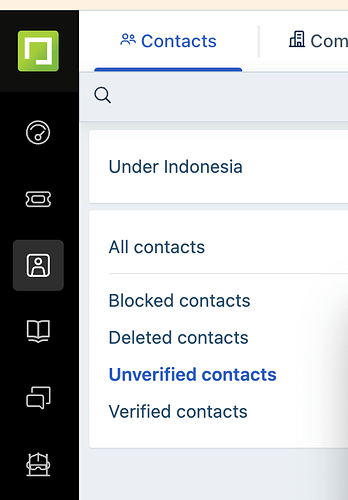I would like to mark a contact as spam or blocked thru REST API. I don’t see any properties in contact record or API in Contacts REST API doc that would indicate how to do this.
In the Freshdesk App, when I mark a ticket as ‘SPAM’, it asks if I want to mark the contact as SPAM which I think results in not getting further emails from that contact. How can I emulate this behavior in REST API?
I looked at the contact properties of a contact who was mark as spam in this way and no attributes appear to indicate they are not allowed to send email. the status is deleted - is this how that works?
"active": false,
"address": null,
"description": null,
"email": "***",
"id": 69062935660,
"job_title": null,
"language": "en",
"mobile": null,
"name": "***",
"phone": null,
"time_zone": "Pacific Time (US & Canada)",
"twitter_id": null,
"custom_fields": {
"contact_type": null,
"country": null,
"state": null,
"region": null,
"territory": null,
"sales_owner_email": null,
"crm_id": null,
"updated_by": null,
"updated_at": null
},
"tags": [],
"other_emails": [],
"facebook_id": null,
"created_at": "2023-11-15T13:16:16Z",
"updated_at": "2023-11-16T01:02:02Z",
"csat_rating": null,
"preferred_source": "email",
"company_id": null,
"view_all_tickets": null,
"other_companies": [],
"deleted": true,
"unique_external_id": null,
"twitter_profile_status": null,
"twitter_followers_count": null,
"avatar": null
}
When I do mark a contact as SPAM, they do not appear in the "blocked’ contacts list. I can’t see any way to put someone in this list. (default filter shown below) Is that possible?