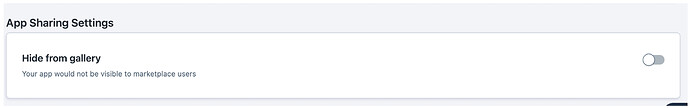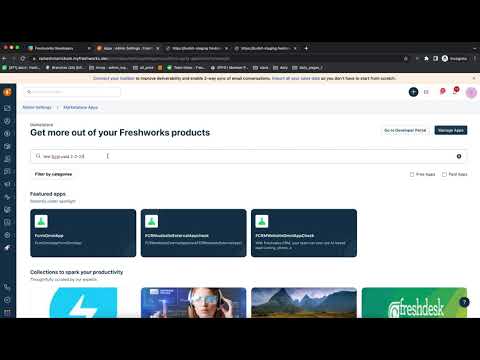With the new feature releases in AMP, developers can now deprecate their public apps themselves from Freshworks Marketplace by following steps given below
-
Navigate to the AMP of the account in which the app is published
-
Open the app details page
-
At the bottom of the page, there is an option to deprecate the app (Refer to the screenshot), click the same to hide the app.
-
Once it’s deprecated the app changes will be immediately reflected in the gallery
-
It will take one day’s time to remove the app from the website.
-
The app can be made available again by enabling it from AMP
Kindly refer the video for step by step overview of the same.