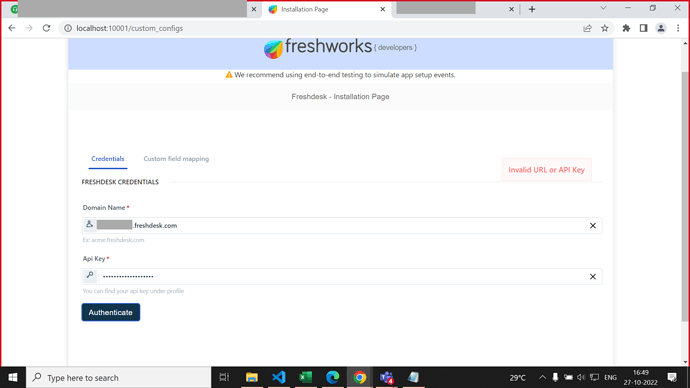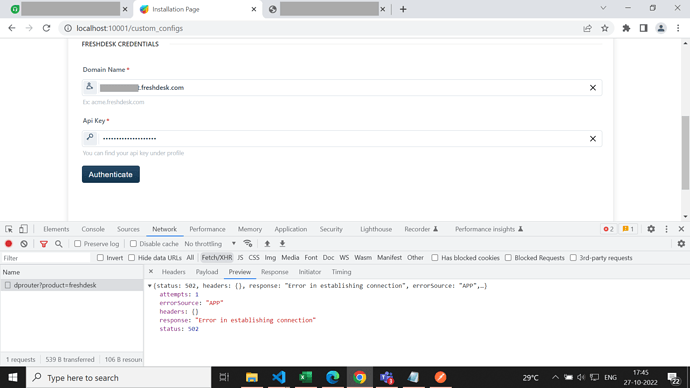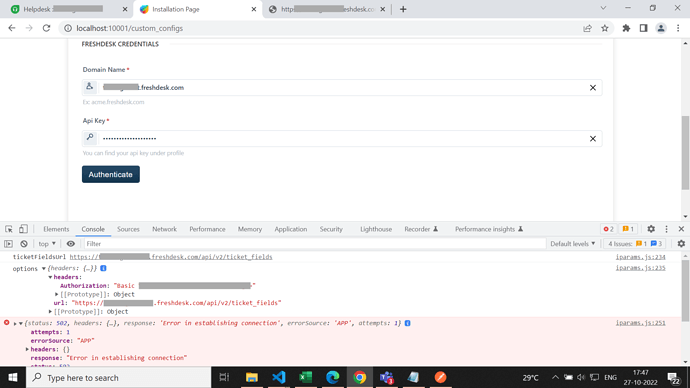Getting Invalid Url or API key error while entering freshdesk credentials in local config for all app. It’s happening only for my account.
This looks like a custom installation page, so the behaviour is resulting from some custom validation. Can you check the config/iparams.html file to see under what conditions it will throw this error?
Hi,
Have checked the config’s file, got no changes. It’s same for other apps also. Those were working with the same code. For your reference, m pasting code below for that;
function getApiOptions() {
return {
headers: { Authorization: "Basic " + btoa($("#api-key").val() + ":*") },
};
}
function getTicketFields(presetdata) {
var options = getApiOptions();
var ticketFieldsUrl = "https://" + $("#domain").val() + "/api/v2/ticket_fields";
// var rolesUrl = "https://" + $("#domain").val() + "/api/v2/roles";
client.request.get(ticketFieldsUrl, options)
.then(
function(data) {
$(".overlay").hide();
$(".icici-credentials").show();
$(".tdl-credentials").show();
$(".bd-credentials").show();
$(".icici-security").show();
onApiSuccess(data, presetdata);
},
function(error) {
$(".overlay").hide();
validateEmpty();
showValidationMessage("comm", "Invalid URL or API Key");
console.error(error);
}
);
}
Getting 502 while making request for authentication with the key. Have consoled the url along with headers.
Error in establishing connection but internet in working fine. Any idea, regarding the error?
Are you able to successfully make the same request using curl or Postman? If not, this could be an issue with the network (firewall maybe?) given that the error says “Error in establishing connection”.
P.S. Please ensure to mask sensitive information or any credentials in the forum, including details in images. I have edited the images above and masked the information, but you should still reset the API key used to take those screenshots.
Thanks. Will be careful next time.
Also, have checked that the problem is occurring with office internet. While connecting with my own network, it is working ok. Could you please check is there any ip config changes in freshdesk?
Thanks for the update, @amir.iqba.
Unfortunately, we cannot control this behaviour because this is a result of your company’s corporate network blocking access to certain domains. The only way out here is to have your company’s network admin allow access to *.freshdesk.com and other Freshworks product domains.
Thanks! @kaustavdm. Will check with my team regarding this.
Will let you know if I need anything else regarding this.