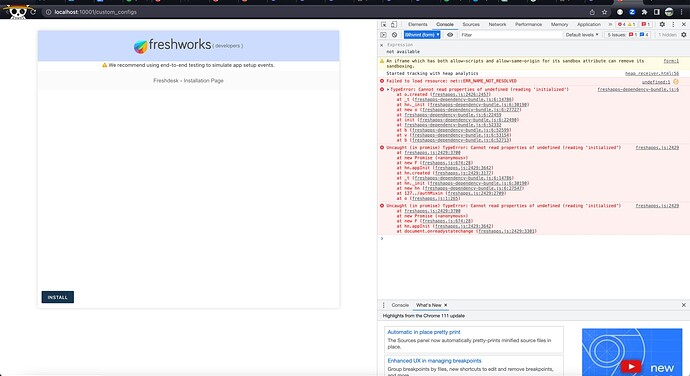Hi Team,
I created a front-end freshdesk app with version 2.3. I configured iparams.json file with domain and apikey attributes. But when i run my app and open iparams page in local env, it is not loading the place holders for domain and api key instead it is completely empty page. I have attached the screenshot for your reference.
Please find my manifest.json below
{
"platform-version": "2.3",
"product": {
"freshdesk": {
"location": {
"ticket_sidebar": {
"url": "index.html",
"icon": "styles/images/icon.svg"
}
},
"requests": {}
}
},
"engines": {
"node": "18.14.2",
"fdk": "9.0.0"
}
}
iparams.json file
{
"domainName": {
"display_name": "Domain Name",
"description": "Please enter your domain name",
"type": "domain",
"type_attributes": {
"product": "freshdesk"
},
"required": true
},
"apiKey": {
"display_name": "API Key",
"description": "Please enter your api_key",
"type": "api_key",
"secure": true,
"required": true,
"type_attributes": {
"product": "freshdesk"
}
}
}
But when I create a custom iparams page with iparams.html and iparams.js file, I am able to see the iparams placeholder from the iparams.html in the local env.
The iparams.json is working when the app is deployed in test instance but not working in the local env.