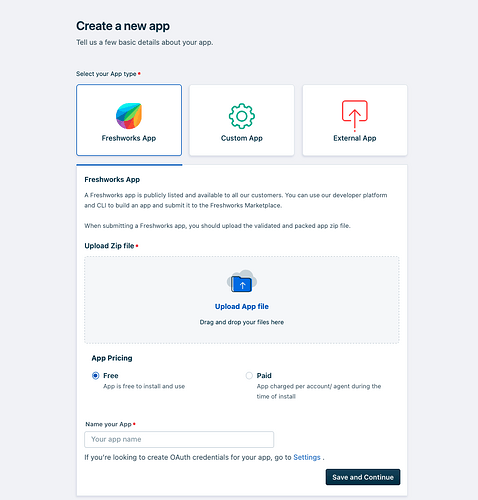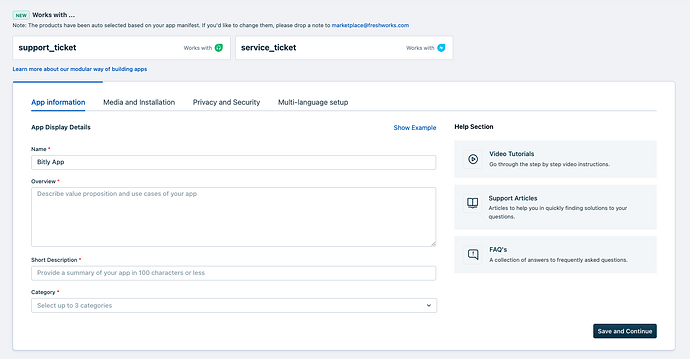We are introducing an improved App Submission process from the App Management Portal with the implementation of the statefulness across each section of the app submission form.
What does this mean for you?
For Developers Submitting New Apps -
An option to save your progress by selecting “Save and Continue” after each section of the form. This feature enables you as an app developer to finish your submission with sections of the app details being saved without losing any information.
For Developers Updating Existing Apps -
The app details will not be consistently updated across all the sections, where you can choose to update your app’s code or details either all at once or section by section by choosing the “Save and Continue” option to save the progress and return to complete the update when needed.
Creation of a new app
While creating a new app for Freshworks Marketplace, you can choose the app zip file and select either Free app or Paid app based on the pricing. Set the name of the app and continue with the “Save and Continue” option.
For different sections of the app, update the app’s details - app information, media and installation, privacy and security, and multi-language setup as individual sections and choose “Save and Continue” to save the progress while completing the app submission form.
With this new update, we hope to see your app submission process has been significantly improved by ensuring that data is saved at different sections of the app submission form.
Learn more about app submission: Freshworks Developer Docs | App submission process
Time to build apps, and publish them in the new improved App Submission form.