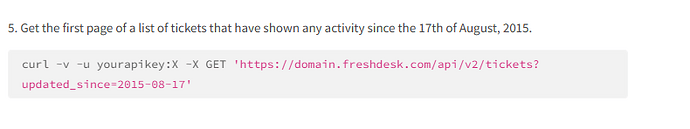Hi,
I would like to filter all my tickets in a specific way.
I’ve added a ‘New View’ on the dashboard and need to use it in my API endpoint, but I don’t see the right way to use it.
Is it at all possible to put my custom view as a parameter in the API request to see the tickets?
Thanks
Welcome to the Freshworks Developer Community…! ![]()
You can use the Ticket filter API to achieve this.I hope this helps
Hi, Yes, but can i set up ‘created_at’ parameter as ‘Any time’ ? To achieve the same result of filtering as i have on dashboard ?
Hello @Hubert_Bokszczanin
No, You can’t set ‘created_at’ as ‘Ant time’ because it’s a date filed the value must be a date, not a string.
example
created_at:‘2024-11-14’
Okey, so is there any way to filter out all my tickets from specific group id
I have this set:
‘https://{domain}.freshdesk.com/api/v2/search/tickets?query=“group_id:{CS}”’
and i need to get all tickets from this group id but from response i got only 30 where on dashboard i have almost 5k of tickets,
You must add pagination to your API request. So that you can retrieve all the tickets based on ‘group_id’
Thank You, one more question, there is parameter ‘updated_since=2015-01-19T02:00:00Z’ but it does not response anything when i requested it.
Could You check if there is something wrong ?
‘https://{domain}.freshdesk.com/api/v2/search/tickets?updated_since=2024-01-19’
I haven’t seen the ‘updated_since’ field in filter API documentation instead I have seen ‘updated_at’. Can you recheck those details in that documentation?
If it is ‘updated_at’ the URL must be
'https://{domain}.freshdesk.com/api/v2/search/tickets?query="updated_at:%272024-11-14%27"'
If you want to list the tickets based on the ‘updated_since’ the URL should be
'https://{domain}.freshdesk.com/api/v2/tickets?updated_since=2024-11-14T02:00:00Z'
Can you try the same? If you get any error response please let me know.
Yes, i have this error:
Failed to fetch tickets: 400 - {“description”:“Validation failed”,“errors”:[{“field”:“updated_since”,“message”:“Unexpected/invalid field in request”,“code”:“invalid_field”}]}
Can you share the URL that you used to make the API request
sure, i use this url for tickets and it works, with groupe_id query too bu with this param it does not.
f’https://{domain}.freshdesk.com/api/v2/search/tickets?updated_since=2024-10-10’
Can you try this
https://{domain}.freshdesk.com/api/v2/tickets?updated_since=2024-11-14T02:00:00Z
Note:
In the above URL, I have used a dummy date in UTC format
Thank You it works, ![]()
This topic was automatically closed 6 days after the last reply. New replies are no longer allowed.