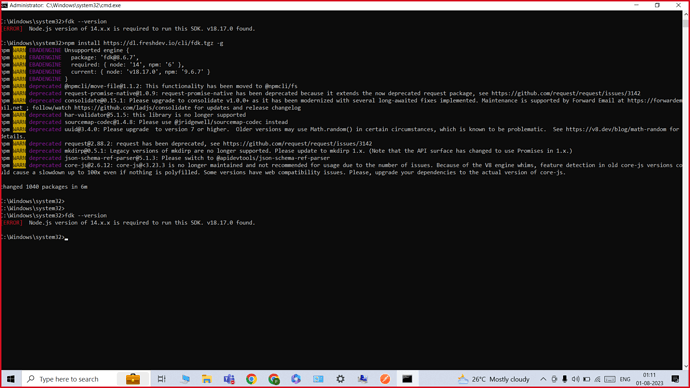Hi,
I am getting below error trying to upgrade fdk version on my local setup.
Node.js version of 14.x.x is required to run this SDK. v18.17.0 found.
Do I need to downgrade my node version?
How to upgrade fdk 9.0.0.?
Please refer to the screenshot below
Hello @Priyadharshini_Ramas ,
Seems like you are using the old version of fdk, Can you try upgrading using the command
npm install https://cdn.freshdev.io/fdk/latest.tgz -g
Reference: Quick Start
Hope this helps.
Ansfs91
August 2, 2023, 8:33am
3
Hi @Kunal_Singh
Are you able to download a specific version of the fdk?
Ex: npm install https://cdn.freshdev.io/fdk/8.6.5 -g
For installation of FDK 8.6.5?
Hello @Ansfs91 ,
npm install https://cdn.freshdev.io/fdk/latest.tgz -g
To install the CLI version that immediately precedes FDK 9.0.0, run the following command.
npm install https://dl.freshdev.io/cli/fdk.tgz -g
Version based downloading is not supported currently as per my understanding.
1 Like
Ansfs91
August 2, 2023, 9:40am
5
Thx man.
Did find this for anyone else to use for future refereances:
To insatll fdk 8.6.5:https://dl.freshdev.io/cli/fdk-8.6.5.tgz -g
The case for us was that we have an app that is built with fdk 8.6.5 and the client want us to run it once every month(the app sync assets). Hence we need to downgrade our fdk.
2 Likes
system
August 8, 2023, 3:40pm
6
This topic was automatically closed 6 days after the last reply. New replies are no longer allowed.