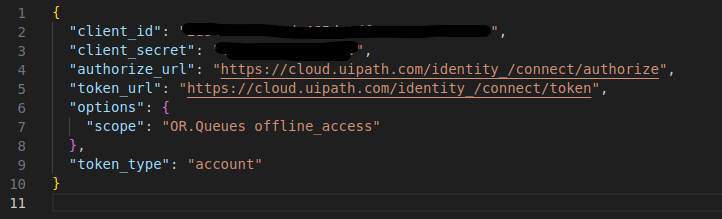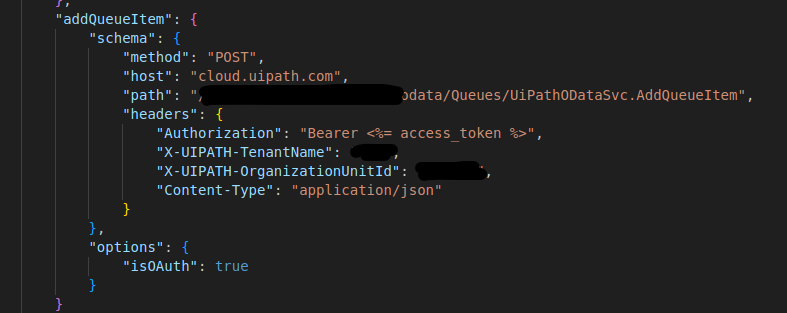Hey Community,
I have an app, which connects to UIPath Orchestrator via OAuth 2.0.
This app was working perfectly fine until Friday, since Monday I get the error:
"status": 401,
"headers": {
"date": "Tue, 19 Dec 2023 14:14:32 GMT",
"content-type": "application/json; charset=utf-8",
"content-length": "309",
.....
},
"response": "{\"message\":\"You are not authenticated!\",\"errorCode\":0,\"result\":null,\"targetUrl\":null,\"success\":false,\"error\":{\"code\":0,\"message\":\"You are not authenticated!\",\"details\":\"You should be authenticated (sign in) in order to perform this operation.\",\"validationErrors\":null},\"unAuthorizedRequest\":true,\"__abp\":true}",
"errorSource": "APP",
"attempts": 1
}
I had this problem in the past and figured out, that Re-Authorizing in custom app settings resolves the issue.
So the app stopped working each and every few weeks and I had to re-authorize - Which was fine for me.
But, this time, re-authorizing does not help.
When I do it, I get the message:
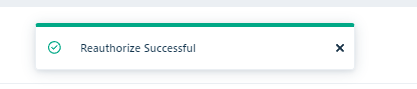
But the app as such is still having the same issues.
I’ve read through many Oauth related threads, but no one offered a solution to my problem.
What could cause this problems? There was no change on UIPath side and doing the request with Postman and OAuth is still working fine.
Oauth config:
Request config:
Is there any chance to get token refresh logs or something else?
Hope someone has an answer pretty soon. We rely on that app heavily!
Thanks in advance and all the best,
Tom