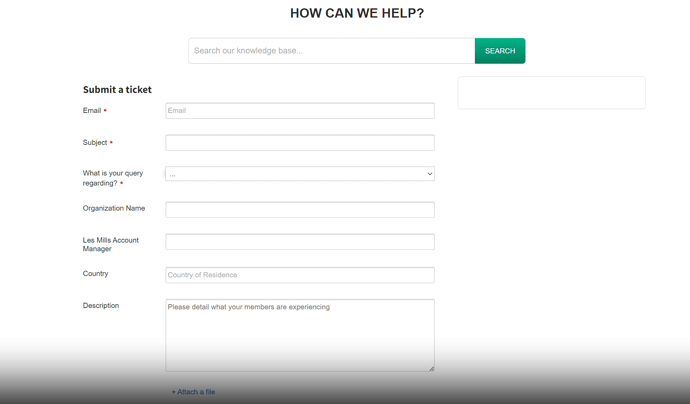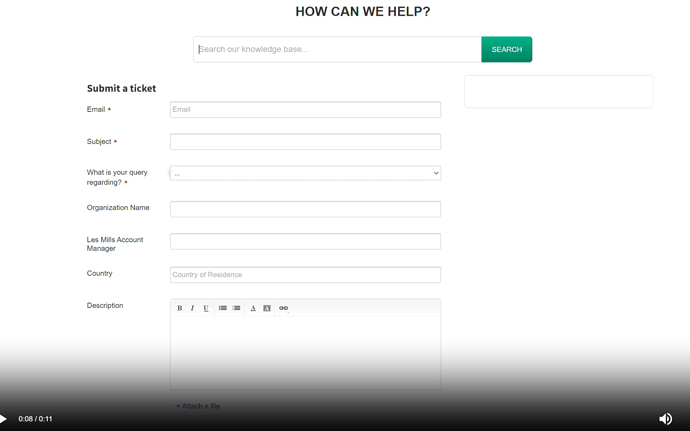Hi,
I am currently facing a problem with a support portal where customers are able to submit tickets, the description field has a placeholder that has been set up however when the page is loaded it appears for a moment and disappears. I’ve talked to Freshdesk support about it and they were not able to solve it and recommended I post my question on here. I’ve attached screenshots of how the page looks upon initial reload and how it looks half a second after. The code for our submit ticket page is simply:
<!-- Heading is shown when a portal has only one form associated -->
<h3 class="heading fc-new-ticket-heading">{% translate ticket.submit_ticket_title %}</h3>
{% snippet new_ticket_form %}
</section>
Note: This problem does not occur with the default Marina portal theme. I tried changing all of the pages and brandings under portal customization for the Marina theme to our company’s theme(the one where the placeholder text is not visible) resulting in an unorganised and messy UI, so it leads me to believe there have to be extra customisation not shown under portal customisation.