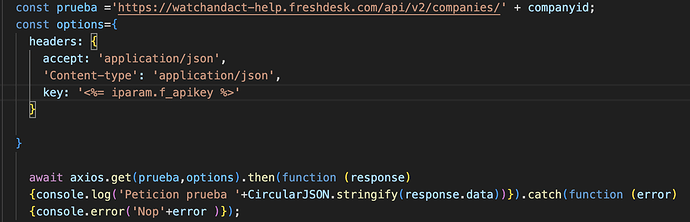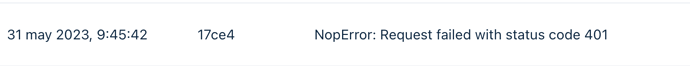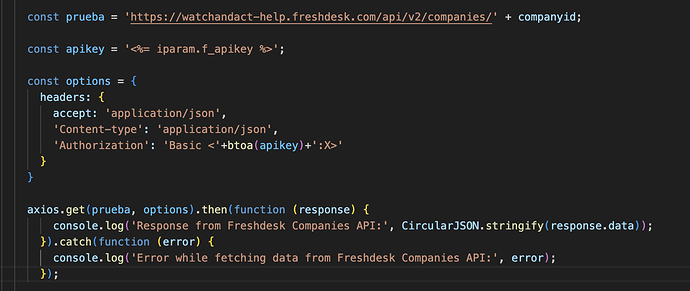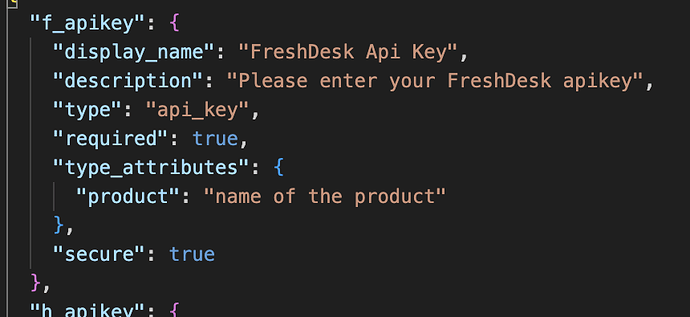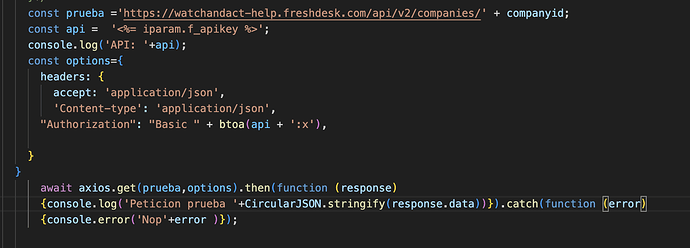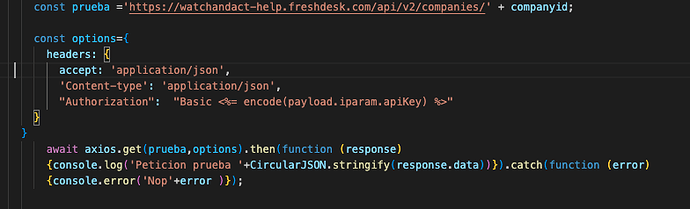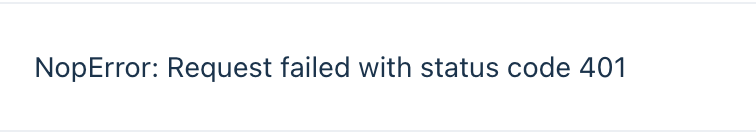I am trying to make requests with my custom app in my Freshdesk account but it doesn’t let me. I don’t know where does the problem come from.
Hey @Mariam_Akif,
Welcome to the Freshworks Developer Community! ![]()
When using Freshdesk APIs, authentication uses basic authentication. And you would have to encode "APIKEY:X" into base-64. And the headers would have to be used as -
headers: {
'Authorization': 'Basic <here goes the base-64 encoded APIkey:X>'
}
Learn more about it from Freshdesk API docs.
Hi Jones,
I don’t know if I have written it in the right way(i am still a beginner) but I have tried and this time I have received no response.
I have also been reading the documentation but it only mentions the option.It does not explain how.
Hi @Mariam_Akif ,
You can try the below
headers: { "Authorization": "Basic " + btoa(api + ':x'), "Content-Type": "application/json" }
But i prefer to use "Basic <%= encode(iparam.apiKey) %>" which will be must easier.
Hope this helps you.
Thanks,
Hi Janani,
I have tried both ways but still don’t work. In the first option i don’t recevie any response and in the second one I receive a 401 error.
I’ve made the request in Postman to check if the apikey was well written and it worked well with the basic auth.
@Janani mentioned the right way to encode it. Thanks, Janani. ![]()
@Mariam_Akif,
<%= iparam.f_apikey %> would be applicable only when you are using Freshworks Developer Docs | Freshworks app ecosystem but you are using axios and in the serverless component of the custom app, you can get the iparam values from the invoking event.
onTicketCreateCallback: function(payload) {
let apiKey = payload.iparams.f_apikey;
}
I have tried again but I still don’t receive any response. However with the following option I receive de error 401:
Again, this is in Axios and not in Request Method so you would have to use btoa() itself for encoding to base-64 instead of encode().
Below snippet would work, note the snippet is using onTicketCreateCallback as the event handler function.
onTicketCreateCallback: function(payload) {
let apiKey = payload.iparams.f_apikey;
let URL = "......"
let options = {
headers: {
"Content-type": "application/json",
"Authorization": "Basic " + btoa(apiKey + ":X")
}
}
let response = await axios.get(URL, options)
}
Alternative to btoa() you could use Buffer with the same snippet replace btoa() function with -
Buffer.from(apiKey + ":X").toString('base64')
I don’t receive no information about the response. I wanted to try with the Request Method but i had problems when creating the request.json file.
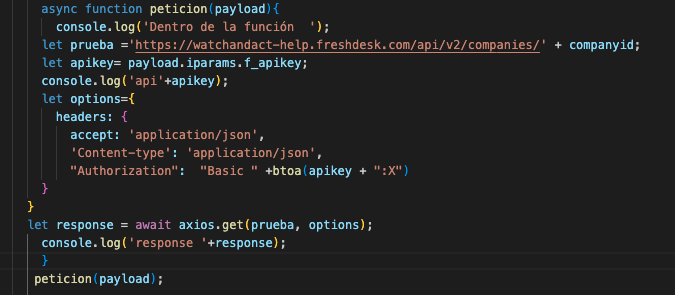
This topic was automatically closed 6 days after the last reply. New replies are no longer allowed.