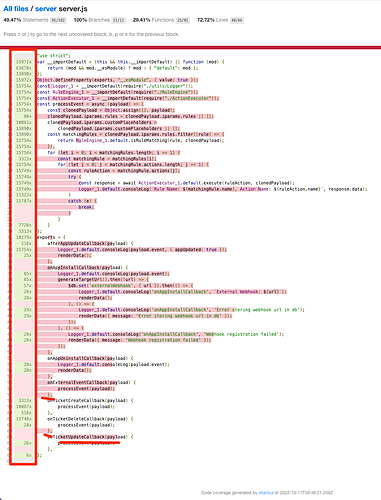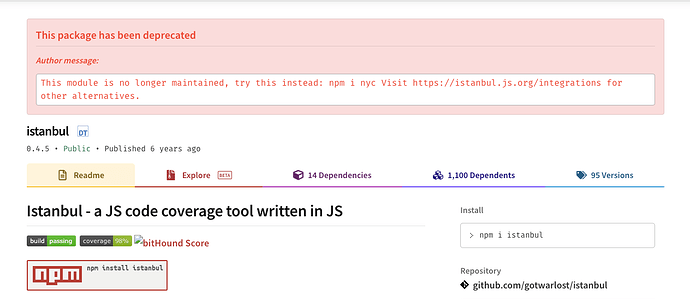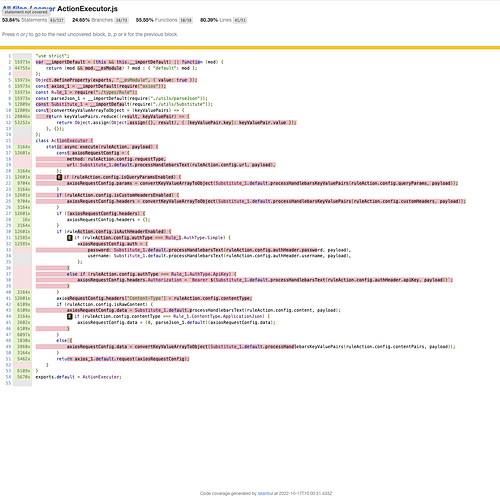I’ve been trying increase coverage for one of my apps involving serverless events.
However, I get a weird looking coverage index.html
The syntax highlighting does not reflect the actual coverage.
The syntax highlighting looks bizzare.
The execution count for each line is in thousands.
My test cases are very simple and straightforward.
node --version // v14.19.3
fdk --version // Installed: 8.6.4
It appears that the fdk test framework uses istanbul and it is no lnoger supported by the istanbul community.
Yet another JS code coverage tool that computes statement, line, function and branch coverage with module loader hooks to transparently add coverage when running tests. Supports all JS coverage use cases including unit tests, server side functional...
They have asked users to migrate to nyc.
Take a look at this file. The highlighting looks completely messed up. Also, the coverage stats is wrong.
Please help resolve this as I’m unable to proceed to submit the a
kaustavdm
October 18, 2022, 4:37am
5
Thanks for reporting this, @arunrajkumar235 . There looks like a broad issue with code coverage, and it could be related to istanbul as you have pointed out. We are trying to get to the root of this. I don’t have anything concrete on this, unfortunately. cc/ @Developer-Platform .
1 Like
Appreciate the action you’ve taken.
Also, wanted to bring to your notice that this is a blocker when it comes to submitting public app for review since the minimum requirement is 80%.
kaustavdm
October 18, 2022, 5:27am
7
Yes, @arunrajkumar235 . We can look at bypassing the review phase for your app till these issues are addressed. Can you raise a dev-assist ticket?
@Nadeem_Bhati is investigating the issue.
Hi @arunrajkumar235 ,
Since when you were getting this issue?
Did you recently upgrade the fdk ?
Did you changed the codebase from last shipped version or is it a fresh app ?
Did you tried removing the old code coverage (folder and .report.json file ) before testing the app.
Did you made any changes in between the testing of the app.
is it possible to share the Zip file.
Thanks in advance
1 Like
Removing the .report.json file did the trick. It works as expected now. Thanks for your support.
1 Like
system
October 25, 2022, 10:45am
10
This topic was automatically closed 6 days after the last reply. New replies are no longer allowed.