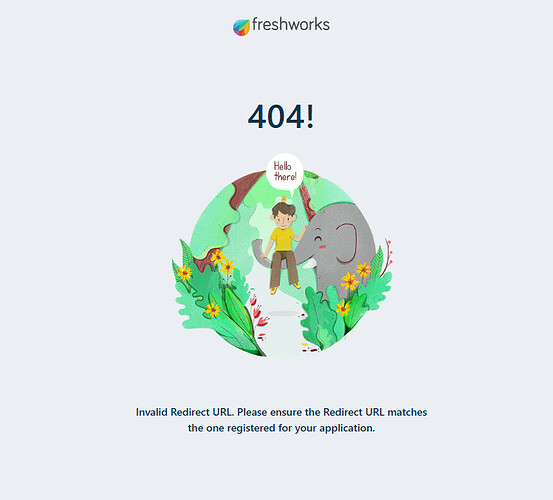Hello,
I’m trying to use a FreshService automator to call an API that requires authentication via the OAuth 2.0 Authorization Code Grant Flow. (I’m trying to call the API for GoTo Connect.)
My understanding is that to do this I need to use the Credentials module to store my OAuth Client ID and Client Secret, and FreshService will handle retrieval and refreshing of access tokens when I use the web request node from my automation flow.
Here is the relevent documentation:
Centralized Credential Store
The issue is that when I try to save the credentials, it tries to immediately authenticate, and I am redirected to a new browser tab that throws a vague error
{
“message”: “We’re sorry, but something went wrong.”
}
At least I know that my OAuth client is configured with the correct redirect URI, because without it I get an error related to the redirect URI.
Here are the parameters I’m choosing:
App Name: Blank
Type: OAuth 2.0
Grant Type: Authorization Code
Authorization URL: https://authentication.logmeininc.com/oauth/authorize
Access Token URL: https://authentication.logmeininc.com/oauth/token
Client ID: raw client ID (no encoding)
Client Secret: raw client secret (no encoding)
Client Authentication: Send a Basic Auth Header
I am able to use this API no problem with Postman, so not sure why I can’t get it to work with FreshService. It’s also difficult to troubleshoot because I can’t see the exact request and response payloads to inspect the interactions with this API.
This API requires that you Base64 encode {client id}:{client secret}, but I can’t be sure that FreshService is doing this correctly without inspecting the request payload.
Please help. We’d like to expand our use of FreshService automation flows, but I need to present a proof of concept.