I have an app used to schedule meetings, which allows a user to suggest some times for a meeting, and they get sent as buttons into the conversation, via the REST API.
When the conversation is in the Conversations Widget, it works fine. However, it seems that when it is in the Self-Service Widget, the text fields of the message get successfully sent, but not the buttons. In all instances, the buttons appear in the chat from the agent’s point of view, but they just don’t show up for the customer in the self-service widget. According to the documentation, it looks like buttons should be available for both widgets, just not for the “Messaging Channels” widget (What are the differences between the self-service widget and the conversations widget? : Freshdesk Messaging)
Here is an example of what it looks like when it DOES work in the Conversations Widget:
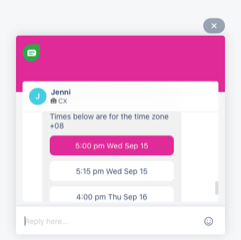
And here is an example of it NOT working in the self-service widget
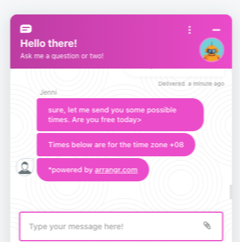
As you can see in the picture above, the two text fields are sent, but not the button fields, which were all sent to the API endpoint in the same API request in the “message_parts” field.
Here is an example of the “message_parts” payload that is sent to the conversation messages endpoint:
[
{"text": {"content": "Times below are for the time zone EDT"}},
{"url_button": {"url": "https://example.com", "label": "11:15 am Wed Sep 15"}},
{"url_button": {"url": "https://example.com", "label": "11:45 am Wed Sep 15"}},
{"url_button": {"url": "https://example.com", "label": "Select Another Option"}},
{"text": {"content": "*powered by arrangr.com"}}
]
Is this a shortcoming of the self-service widget, where it can’t post buttons sent via the REST API, or is there something in my formatting that is making it work for the Conversations Widget, but not the Self-Service widget?
Thanks for any help!