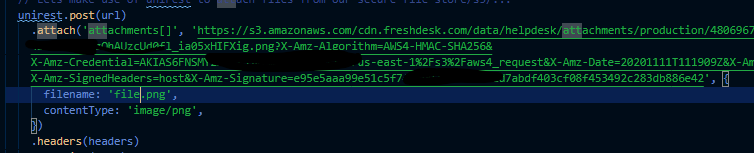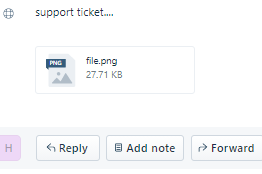We are working on a ticket to move attachment in public notes in FS to ticket created in FD. We were successfully upload attachment & image to S3 from FS but facing issues while stream and attach it to newly created FD ticket.
Here is the community topic what we referred and tried
Creating tickets with attachments using serverless apps - FAQs - Freshworks Developer Community
Here is the code
var fields = {https://i.imgur.com/lcB62xb.jpg ’)https://gist.githubusercontent.com/hemchander23/6708ad5595dd56ef31087d47d4f96a44/raw/89ab0df9685cac94bbb88e1ebfd3655bcade6c9d/DarkS1E4_Script.txt# ’)https://s3.amazonaws.com/cdn.freshservice.com/data/helpdesk/attachments/production/15012576518/original/attchmentforaws.txt?X-Amz-Algorithm=algo&X-Amz-Credential=credential%2F20200804%2Fus-east-1%2Fs3%2Faws4_request&X-Amz-Date=20200804T062727Z&X-Amz-Expires=86400&X-Amz-SignedHeaders=host&X-Amz-Signature=sign ’)
Here is the attachment moving from FS to FD
I guess, system fails reading the file path url
Note : I have modified Algorithm, Credentials and Signature, fyi.
Need your help to attach file and images from s3 to ticket.
Thanks!
Saif
August 28, 2020, 6:41am
6
Hi @Karuppu_Samy ,
Seems like you were able to upload attachements from
But following screenshots suggest you were able to successfully accomplish it. Can you suggest what is the error that you are facing?
Issue in third attachment file did not mention that the file extension name.
Remaining attachment file URL’s don’t have credentials because these files are added.
Thank you.
Saif
September 14, 2020, 1:34am
8
Looks like .attach() method is part of unirest library.
So Ideally it’s not the system failing in reading the path, but unirest package itself expects the file name ,
So since the url given as an argument to the 3rd attachment has query params that unirest’s attach method treats it to be a filename.
2 Likes
soujanya
October 2, 2020, 5:46am
11
Hi @Saif ,@Karuppu_Samy
and as you mentioned I have passed the name as “attachments” and path as “s3 link” but taking the name from the path. How I can specify what type of file that is uploaded?
-Soujanya.
Hem
November 11, 2020, 11:42am
14
Hi @Karuppu_Samy , @soujanya ,
You can pass the filename and content type for the s3 links via a third arg like so
It is likely that the signed URL is missing Content-disposition/ content-type headers. Unirest considers it as content_type: 'application/octet-stream', by default
1 Like
Saif
November 30, 2020, 12:30pm
15
This topic was automatically closed after 13 days. New replies are no longer allowed.