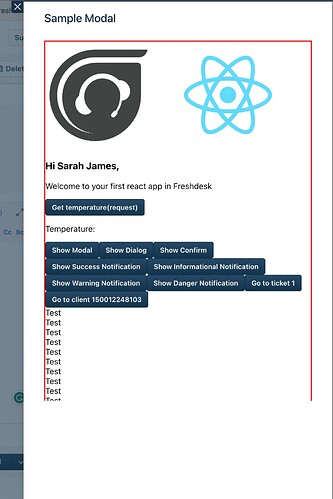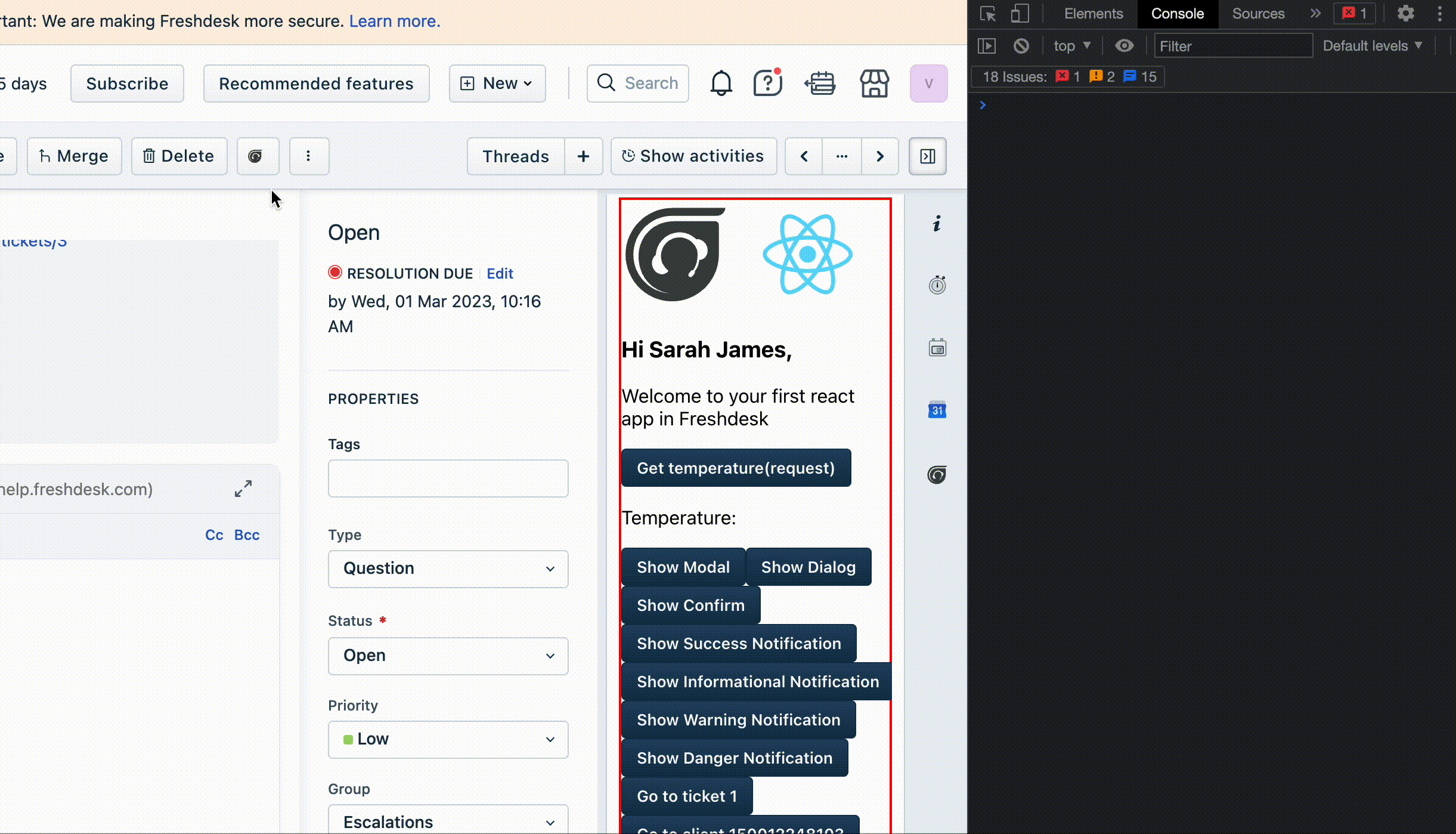Hi @Vitalii_Sukhostavsky,
Welcome to the Freshworks developer community! 
Let me answer your questions one by one.
You can build a React application on any available placeholders with our code review guidelines followed.
is there a safe way to run my application on the ‘All Tickets’ page?
No placeholder is available to run an app on the All Tickets page. As you have also mentioned, some global placeholders will work on all the pages. Those are full_page_app, and cti_global_sidebar.
What is a CTI placeholder?
CTI placeholder is to build a cloud telephony services integration with Freshdesk. Freshdesk agents would use the app when making or receiving calls with customers, so they would have to keep using the Freshdesk portal and navigate between pages during the call. So, this placeholder will provide an always-running app on all the pages in Freshdesk. An app not built as CTI can also use this placeholder.
Would it be safe to put my application there?
Yes, your application can be run in the CTI placeholder regardless of the use case.
Are there any concerns when putting my application in the cti_global_sidebar ?
- Only one CTI application can be installed and used in a Freshdesk portal. So, if one of your customers uses a CTI application already, they can’t use your app.
- In a Freshdesk Omnichannel plan account, the Freshcaller telephony application comes by default. So, it will take up space, and no other apps in this placeholder can be installed and used. The customer would have to disable Freshcaller to use the app.
Is there a way from inside the application in cti_global_sidebar to tell which page I am on at this current moment (or any other way to tell I am on the ‘All Tickets’ page)?
No, our platform doesn’t provide any way to know which page the user is on. Also, no specific solution is available for the All Tickets page, as there’s no placeholder available for this page.
Could you share your use case so we can advise a better solution? If it cannot be discussed in the public post, I can create a private thread to discuss the same.