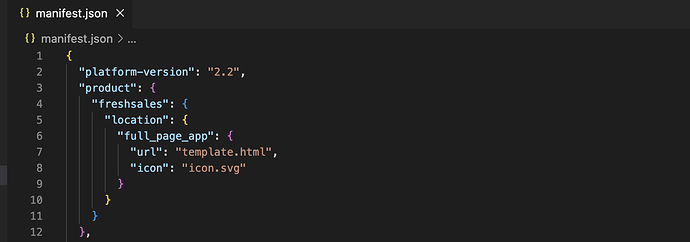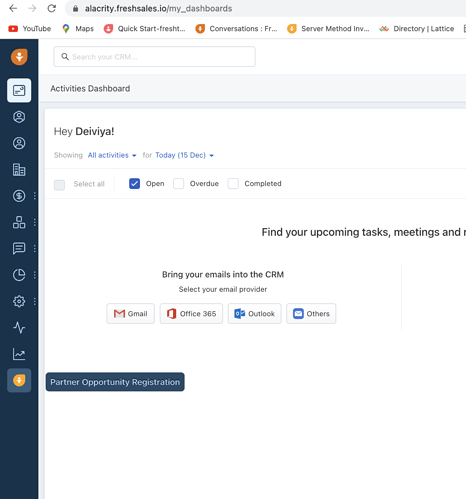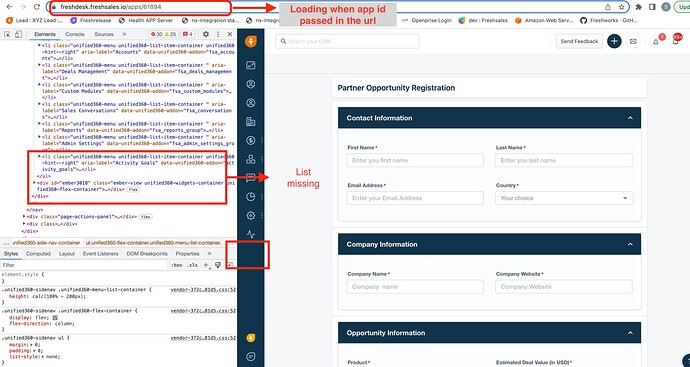Hi Team,
We have deployed a full-page app(Partner Opportunity Registration ) in https://freshdesk.freshsales.io/ the app is not visible in left nav but the same app is deployed in alacrity and phoenix environment there its working fine (edited)
Refering to the document: Full page app not shown in Freshsales we tested the app in local… but now even after deployment in prod we couldn’t able to see the app in left nav bar
can u help on this. We’re in the middle of production deployment
@Deiviya_Sivacoumar - Do you happen to check if any other custom app is shown in the nav bar?
@Saif
Yeah, there is an app called partner bot (NOT A FULL PAGE APP) which is visible in the left side nav,
but our app is a full-page app that was working fine with alacrity.
I am having trouble reproducing the issue. In case if you can, can you create a sample template app and try uploading as a new custom app (full page app placeholder) and see if that works in your account?
For a Freshsales account, a maximum of 10 full page apps can be installed. The Full-Page App icon is displayed on the left navigation pane. App users can hover over the icon to view the list of all installed full-page apps.
Do you happen to have less than 10 apps?
@Saif
there is no full-page app in my account this is the first app, is there any setting we are missing out?
Not specifically.
Were you able to try this?
@Saif
It is also not working when I upload a new, empty custom app using the manifest listed below.
After the custom app is installed and active in the account. Please try opening the dashboard or any module when the app is expected to render in global side navigation bar and send the XHR logs.
One of the things that can help us make progress is by looking into the logs.
See how fdk.log helps in troubleshooting
Copy specific section of logs using Debug Mode
Share browser logs if you think those can help.
@Saif
usually, a full-page global app won’t work in dev right if we have to use the feasibility of a full-page app globally then it should be deployed.
in our scenario, if the full-page app should be visible globally when it is deployed in the account module it is working fine but
we need this app to be rendered in the left-nav bar (Global) alone which is not working currently
The sample SC from the sandbox is attached below for reference:
So if I understand correctly, you can view the app only when the account module within Freshsales is open but not when the user accesses any module within Freshsales, right?
@Deiviya_Sivacoumar - According to this image, the product isn’t even rendering a placeholder in the list so the app platform can render your app in the side navigation bar.
Freshsales Support:
The account where the app isn’t visible was on the Forest plan and where the app is visible was on the same plan, and somehow “Marketplace” was missing. This needs to be manually enabled. After reaching the support, this is enabled for the account by the support team.
This topic was automatically closed 6 days after the last reply. New replies are no longer allowed.