I need to know how to display custom error messages on the settings page during the application installation process.
According to the documentation, it states that the error object is included within the renderData function. For example: renderData(message: “Installation failed due to a network error.”});
However, the problem is that the custom error message is not displayed when the validation fails.
Instead, the product displays a default error message. You can refer to the image below for more information.
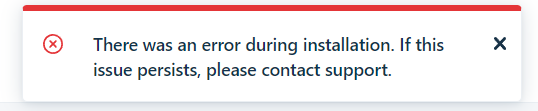
What steps should I take to address this issue and achieve the desired outcome?