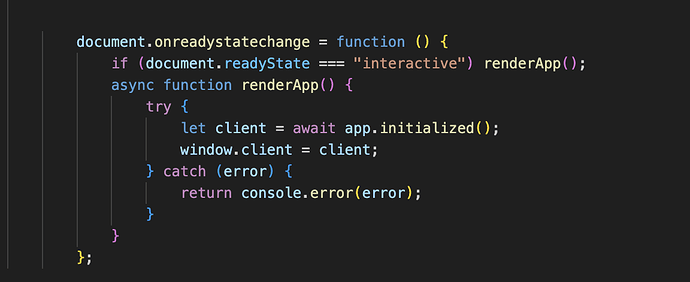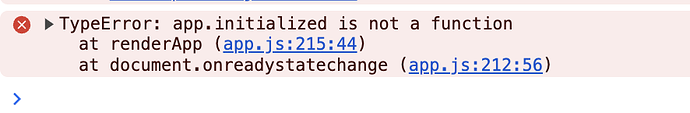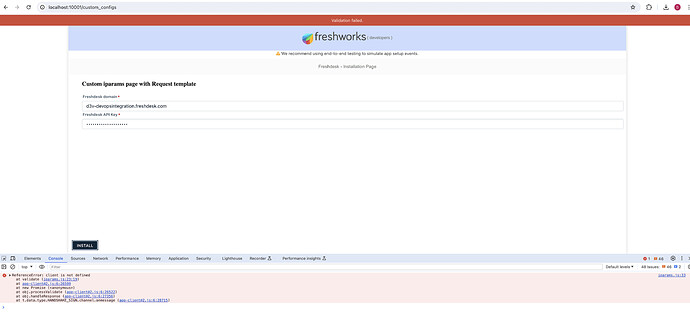Hi
Unable to initiate the app!!!
Hi
I am trying the same but its still same issue for me a as well
See below error
I have also followed the below article but no help
Hey @Bene_Immanuel
The link you shared contains a valid code example. Should work.
I just had a look into what I recently deployed in the contact sidebar and does look pretty similar:
document.onreadystatechange = function () {
if (document.readyState === 'interactive') renderApp();
function renderApp() {
var onInit = app.initialized();
onInit.then(getClient).catch(handleErr);
function getClient(_client) {
window.client = _client;
client.events.on('app.activated…
Even i have downloaded the sample app from your repo below
github.com
v2.3
Sample codes to demonstrate making API calls using Request Method
its giving same error on the validation see below
Hi @Raviraj Any help on this really appreciate it
Thanks
Hey @devopsintegrationio ,
Can you share your FDK version and the platform version you are using in manifest.json ? I was able to previously run the samples in the GitHub repository.
If possible can you try this one - request-method-samples/product-samples/freshdesk at v2.3 · freshworks-developers/request-method-samples · GitHub where the sample uses iparams.json?
1 Like
Hi @zach_jones_noel
Thanks for your support
Here is what i am using
“platform-version”: “2.3”,
My requirement is to use the iparams.html
Since i have to do some validations on the js side
Thanks
1 Like
Hey @devopsintegrationio ,
Please use the below snippet in the iparams.html file, this should resolve the error.
<script src="{{{appclient}}}"></script>
Hi @zach_jones_noel
Its already there
see attached iparams.html file
<!DOCTYPE html>
<html lang="en">
<head>
<meta charset="UTF-8" />
<meta http-equiv="X-UA-Compatible" content="IE=edge" />
<meta name="viewport" content="width=device-width, initial-scale=1.0" />
<script async src="{{{appclient}}}"></script>
<link rel="stylesheet" href="./assets/iparams.css" />
</head>
<body>
<main>
<h3>
Custom iparams page with Request template
</h3>
<fw-input required="true" type="text" label="Freshdesk domain" size="30"
placeholder="subdomain.freshdesk.com" class="domain" data-bind="product.domain"></fw-input>
<fw-input label="Freshdesk API Key" type="password"
placeholder="Freshdesk Portal > Profile > Copy API Key" required="true" minlength="5" size="30"
class="secure-field" data-bind="product.api_key"></fw-input>
</main>
<script src="./assets/iparams.js"></script>
<script type="module" src="https://unpkg.com/@freshworks/crayons@v4/dist/crayons/crayons.esm.js"></script>
<script nomodule src="https://unpkg.com/@freshworks/crayons@v4/dist/crayons/crayons.js"></script>
</body>
</html>
Hey @devopsintegrationio ,
Yea, the script is loaded asynchronously, so remove the async keyword and it should load up.
I’ve updated the sample app too.
Arun_Raj
April 18, 2024, 6:27am
8
In the line let client = await app.initialized();
don’t use the await key word.
1 Like
Hi @Arun_Raj and @zach_jones_noel
it works well
Thanks
1 Like
Arun_Raj
April 18, 2024, 7:16am
10
Good to know it works. Enjoy.
1 Like
system
April 24, 2024, 1:16pm
11
This topic was automatically closed 6 days after the last reply. New replies are no longer allowed.